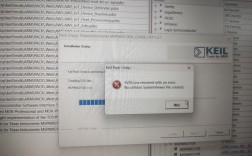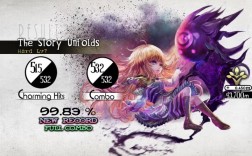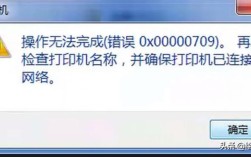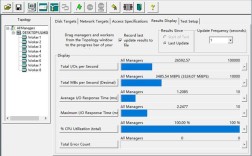解决ContentWindow报错的全面指南
背景介绍
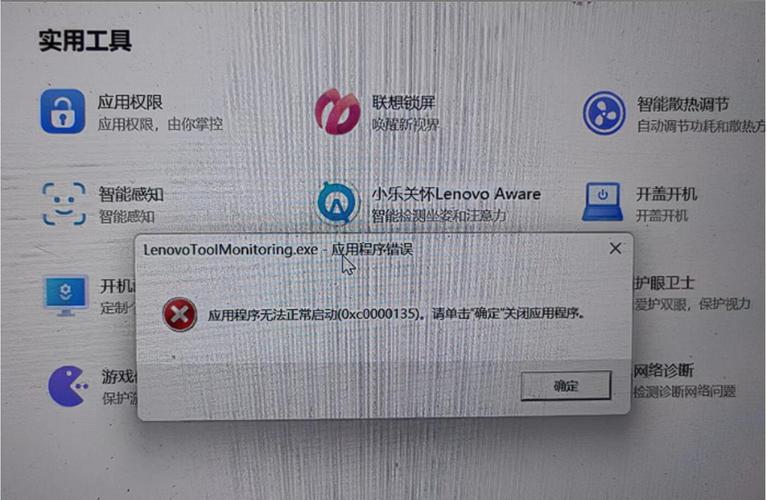
在软件开发过程中,ContentWindow是许多应用程序中常用的组件,开发者在使用ContentWindow时可能会遇到各种错误和问题,本文将详细介绍如何解决常见的ContentWindow报错,并提供全面的指导和逻辑清晰的解决方案。
ContentWindow常见报错及解决方案
1. 未定义错误(ReferenceError)
描述
当尝试访问一个未定义的变量或函数时,浏览器会抛出ReferenceError。
示例代码
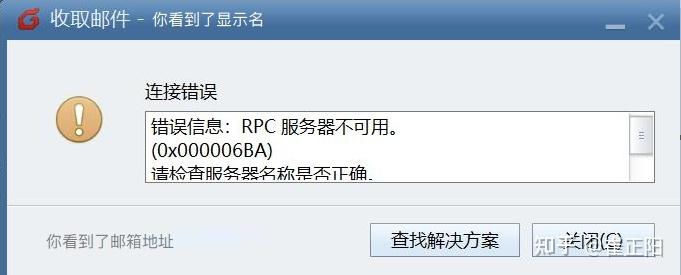
var contentWindow = window.open();
contentWindow.document.write("Hello, World!");
// 可能的错误:Uncaught TypeError: Cannot read property 'document' of undefined解决方案
确保window.open()方法成功打开了一个新的窗口,并且该窗口没有被阻止弹出。
var contentWindow = window.open("", "_blank");
if (contentWindow) {
contentWindow.document.write("Hello, World!");
} else {
console.error("Popup blocked by browser");
}跨域问题
描述
如果主页面和子页面在不同的域下,可能会遇到跨域访问限制。
示例代码
var contentWindow = window.open("http://example.com/page.html");
contentWindow.document.getElementById("myElement").innerText = "New Text";
// 可能的错误:Uncaught SecurityError: Blocked a frame with origin from accessing a crossorigin frame解决方案
使用消息传递机制来与子页面通信。
// 主页面
var contentWindow = window.open("http://example.com/page.html");
contentWindow.postMessage("New Text", "*");
// 子页面
window.addEventListener("message", function(event) {
document.getElementById("myElement").innerText = event.data;
}, false);3. 操作未完成文档错误(Document not ready)
描述
当试图在子页面完全加载之前对其进行操作时,可能会引发错误。
示例代码
var contentWindow = window.open("http://example.com/page.html");
contentWindow.document.getElementById("myElement").innerText = "New Text";
// 可能的错误:TypeError: Cannot read property 'innerText' of null解决方案
等待子页面加载完成后再进行操作。
var contentWindow = window.open("http://example.com/page.html");
contentWindow.onload = function() {
contentWindow.document.getElementById("myElement").innerText = "New Text";
};4. 安全策略限制(SameOrigin Policy)
描述
浏览器默认情况下会阻止不同源之间的交互,这是为了提高安全性。
示例代码
var contentWindow = window.open("https://secure.example.com/page.html");
contentWindow.document.getElementById("myElement").innerText = "New Text";
// 可能的错误:SecurityError: Blocked a frame with origin from accessing a crossorigin frame解决方案
通过CORS(CrossOrigin Resource Sharing)头允许跨域请求。
// 服务器端设置CORS头 AccessControlAllowOrigin: * AccessControlAllowMethods: GET, POST, PUT, DELETE, OPTIONS AccessControlAllowHeaders: ContentType
表格归纳
| 错误类型 | 描述 | 解决方案 |
| 未定义错误 | contentWindow未定义或被阻止 | 确保window.open()成功打开新窗口,并处理弹出窗口被阻止的情况。 |
| 跨域问题 | 主页面和子页面在不同域下无法直接交互 | 使用消息传递机制进行跨域通信。 |
| 操作未完成文档错误 | 试图在子页面完全加载之前进行操作 | 等待子页面加载完成后再进行操作。 |
| 安全策略限制 | 同源策略阻止不同源之间的交互 | 通过CORS头允许跨域请求,或者调整应用架构避免跨域问题。 |
FAQs
Q1: 如何确保window.open()成功打开新窗口?
A1: 确保没有弹出窗口阻止器激活,并在代码中添加检查以确保window.open()返回了一个有效的窗口对象。
var contentWindow = window.open("http://example.com/page.html");
if (!contentWindow) {
alert("Popup blocked by browser");
} else {
contentWindow.onload = function() {
// 子页面加载完成后的操作
};
}Q2: 如果需要频繁与子页面通信,该如何优化?
A2: 可以使用WebSockets或ServerSent Events(SSE)来实现实时双向通信,而不是依赖于postMessage方法,这样可以更高效地处理频繁的数据交换。