1、错误描述
错误信息:在Spring AOP配置中,常见的报错信息是“Error creating bean with name 'org.springframework.aop.config.internalAutoProxyCreator'”,这个错误通常表明Spring AOP的配置存在问题。
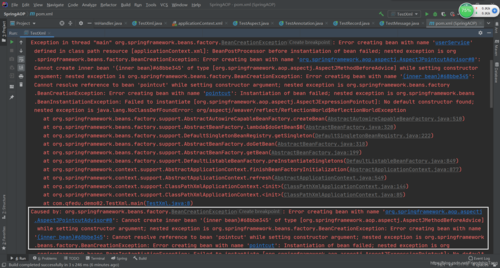
可能原因:配置文件中缺少必要的依赖或配置项错误,未正确引入相关jar包或配置文件中的AOP相关配置不正确,使用了注解方式配置AOP时,注解使用不当或未使用@EnableAspectJAutoProxy注解,包扫描路径设置不当,导致切面类没有被正确扫描到,切面类实现有误,切点表达式和通知方法定义不正确,存在依赖冲突或兼容性问题。
2、解决方法
检查配置文件:确保在配置文件中正确引入了Spring AOP相关的jar包,并且AOP相关配置项正确无误。
检查注解配置:如果使用注解方式配置AOP,确保正确使用了@EnableAspectJAutoProxy注解,并且注解的使用符合规范。
检查包扫描路径:确保被切面类所在的包被正确扫描到,以便Spring能够识别并管理这些切面类。
检查切面类:确保切面类实现了正确的切面逻辑,切点表达式和通知方法的定义要准确无误。
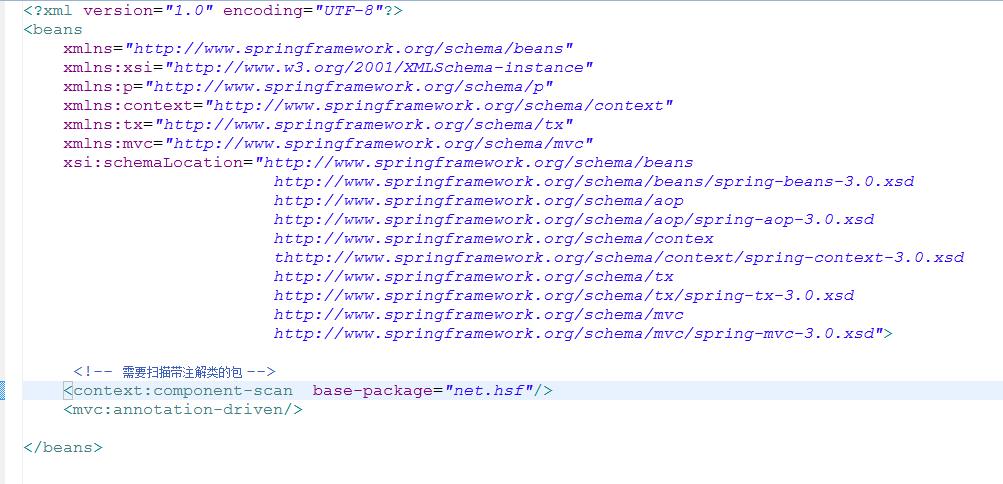
检查依赖版本:解决可能存在的依赖冲突或兼容性问题,确保所有依赖的版本都是兼容的。
3、示例代码
注解方式配置Spring AOP:以下是一个使用注解方式配置Spring AOP的示例代码。
@Configuration
@EnableAspectJAutoProxy
public class AopConfig {
@Bean
public MyAspect myAspect() {
return new MyAspect();
}
}XML方式配置Spring AOP:以下是一个使用XML方式配置Spring AOP的示例代码。
<beans xmlns="http://www.springframework.org/schema/beans"
xmlns:xsi="http://www.w3.org/2001/XMLSchemainstance"
xmlns:context="http://www.springframework.org/schema/context"
xmlns:jdbc="http://www.springframework.org/schema/jdbd"
xmlns:jee="http://www.springframework.org/schema/jee"
xmlns:tx="http://www.springframework.org/schema/tx"
xmlns:jpa="http://www.springframework.org/schema/data/jpa"
xmlns:util="http://www.springframework.org/schema/util"
xmlns:mvc="http://www.springframework.org/schema/mvc"
xmlns:aop="http://www.springframework.org/schema/aop"
xsi:schemaLocation="http://www.springframework.org/schema/beans http://www.springframework.org/schema/beans/springbeans3.2.xsd
http://www.springframework.org/schema/context http://www.springframework.org/schema/context/springcontext3.2.xsd
http://www.springframework.org/schema/jdbc http://www.springframework.org/schema/jdbc/springjdbc3.2.xsd
http://www.springframework.org/schema/tx http://www.springframework.org/schema/tx/springtx3.2.xsd
http://www.springframework.org/schema/aop http://www.springframework.org/schema/aop/springaop3.2.xsd">
<aop:config>
<aop:pointcut id="myPointcut" expression="execution(* com.example.service.*.*(..))"/>
<aop:advisor adviceref="myAdvice" pointcutref="myPointcut"/>
</aop:config>
<bean id="myAdvice" class="com.example.aspect.MyAdvice"/>
</beans>4、常见问题FAQ
Q1:为什么添加了缺失的jar包后仍然报错?
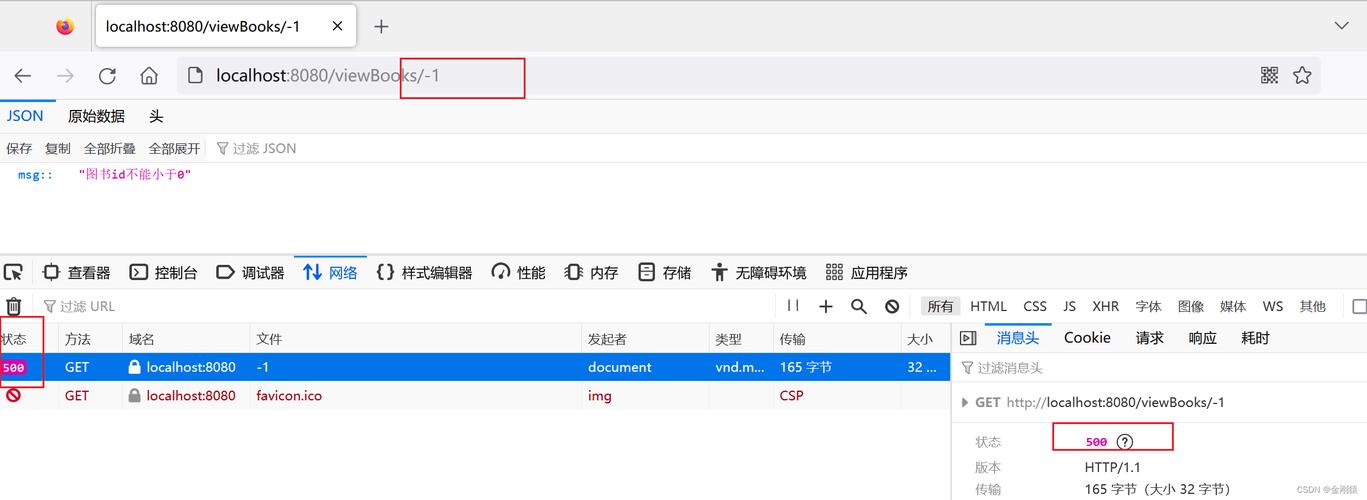
A1:可能是因为配置文件中的AOP相关配置项仍然不正确,或者注解使用不当,请仔细检查配置文件和注解的使用是否正确。
Q2:如何确定包扫描路径是否正确?
A2:可以在Spring配置文件中通过<context:componentscan basepackage="com.example"/>指定包扫描路径,确保被切面类所在的包被正确扫描到。
Q3:如何解决依赖冲突或兼容性问题?
A3:可以通过查看项目的依赖管理工具(如Maven或Gradle)中的依赖树,找出冲突的依赖并进行排除或调整版本,以确保所有依赖的版本都是兼容的。
通过上述分析和示例代码,可以更好地理解和解决Spring AOP配置中的错误。











