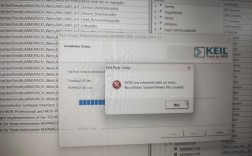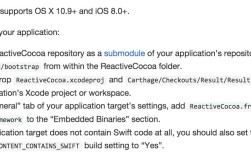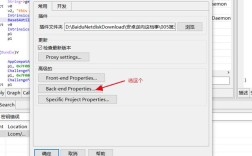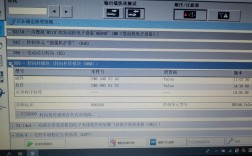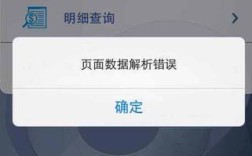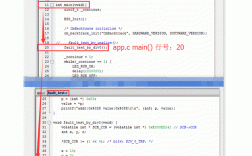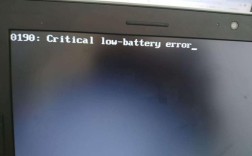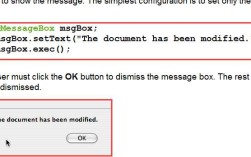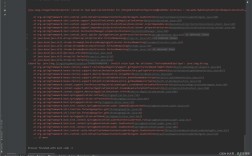ConstraintLayout 是 Android 开发中常用的布局管理器,它通过约束来定义组件的位置和大小,在使用 ConstraintLayout 时,如果未正确设置约束,可能会引发各种报错或异常情况,以下是对 ConstraintLayout 报错的详细解释:
常见报错类型及解决方案
1、Missing Constraints in ConstraintLayout
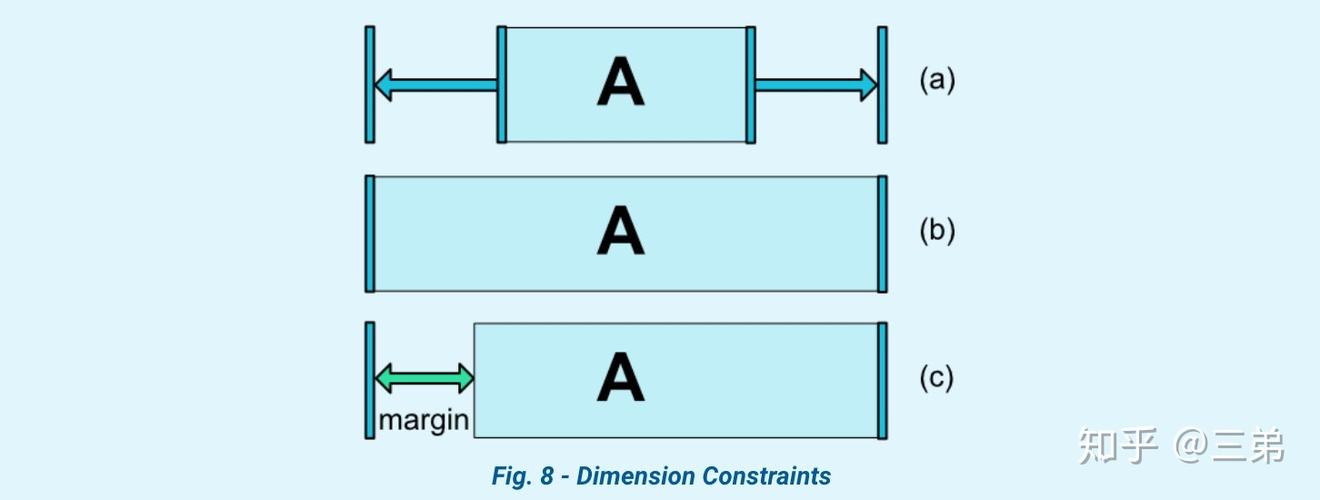
报错信息:“This view is not constrained, it only has designtime positions, so it will jump to (0,0) unless you add constraints”。
原因:在设计界面上,虽然可以随意放置组件,但这些位置仅用于设计时预览,不会应用到运行时,如果未添加约束,组件在运行时会跳转到默认位置 (0,0)。
解决方案
手动添加约束(推荐):在 Design 界面拖动组件的边缘连接按钮,添加水平和垂直方向的约束;或者在代码中添加约束,
```xml
app:layout_constraintBottom_toTopOf="@+id/guideline3"
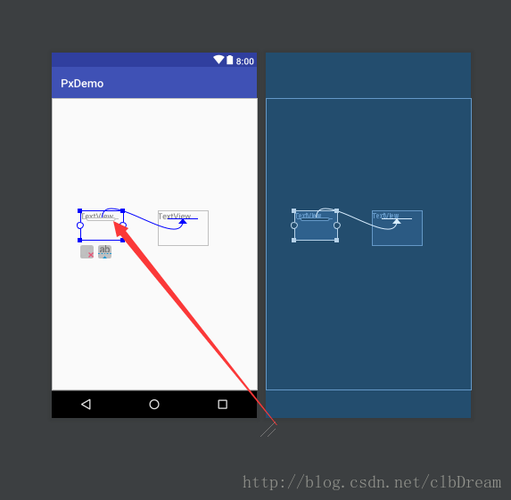
app:layout_constraintEnd_toEndOf="parent"
app:layout_constraintStart_toStartOf="parent"
app:layout_constraintTop_toTopOf="parent"
```
自动添加约束:使用 Design 面板中的 Infer Constraints 工具,可以自动为组件添加约束。
2、ClassCastException
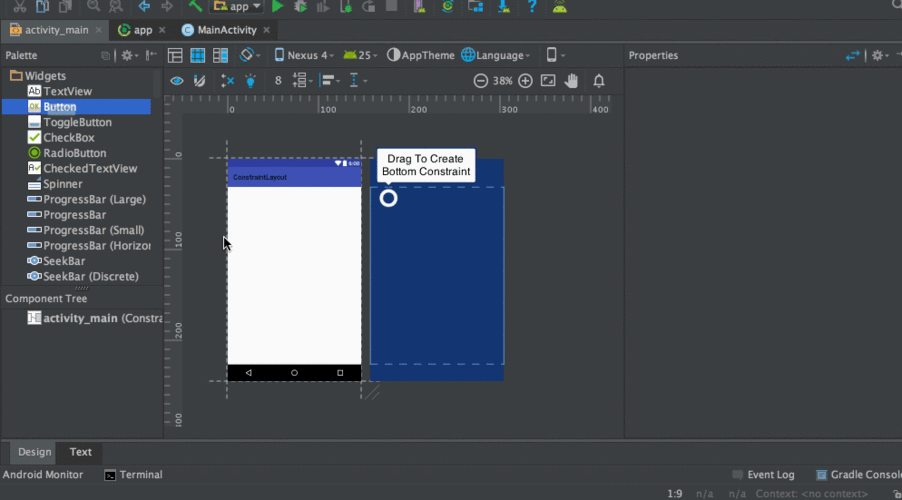
报错信息:“androidx.constraintlayout.widget.ConstraintLayout cannot be cast to android.widget.LinearLayout” 或 “androidx.constraintlayout.widget.ConstraintLayout cannot be cast to android.widget.TextView”。
原因:在布局 XML 文件中,两个具有相同 ID 的视图类型不同,导致类型转换错误。
解决方案:确保布局 XML 文件中的每个视图都有唯一的 ID,并避免在不同视图之间混淆 ID。
3、Inflate Exception
报错信息:“Error inflating class androidx.constraintlayout.widget.ConstraintLayout”。
原因:可能是由于依赖版本不兼容或命名空间不完整导致的。
解决方案:
确保 ConstraintLayout 库已更新到最新版本,
```gradle
implementation 'androidx.constraintlayout:constraintlayout:2.1.4'
```
确保在 XML 文件中使用完整的包名路径,如:
```xml
<androidx.constraintlayout.widget.ConstraintLayout
xmlns:android="http://schemas.android.com/apk/res/android"
xmlns:app="http://schemas.android.com/apk/resauto"
android:layout_width="match_parent"
android:layout_height="match_parent">
</androidx.constraintlayout.widget.ConstraintLayout>
```
4、无法拖拽控件
问题描述:在 Design 界面无法拖拽控件。
原因:可能是因为 XML 文件中缺少完整命名空间。
解决方案:确保 ConstraintLayout 标签使用完整的包名路径,并引入额外的命名空间:
```xml
xmlns:app="http://schemas.android.com/apk/resauto"
```
可以使用 Component Tree 工具自动添加约束。
相关问答FAQs
1、Q1: 为什么在设计界面上排列好的布局在真机上显示不正常?
A1: 如果在设计界面上排列好后没有给相应的组件添加约束,组件在运行时会跳转到默认位置 (0,0),解决方法是确保所有组件都添加了水平和垂直方向的约束。
2、Q2: 如何避免 ClassCastException 错误?
A2: 确保布局 XML 文件中的每个视图都有唯一的 ID,并避免在不同视图之间混淆 ID,检查是否正确引用了视图的类型。
在使用 ConstraintLayout 时,正确的约束设置和版本管理是关键,通过手动或自动添加约束,以及确保依赖和命名空间的正确性,可以避免大多数常见的报错和异常情况。