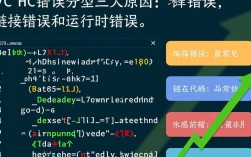Alamofire报错详解
Alamofire是一款由AFNetworking作者Mattt Thompson开发的基于Swift的网络请求库,它简化了网络请求的编写过程,在使用Alamofire时,可能会遇到各种错误和警告,本文将详细探讨这些常见问题及其解决方法,并提供一些实用的FAQs。
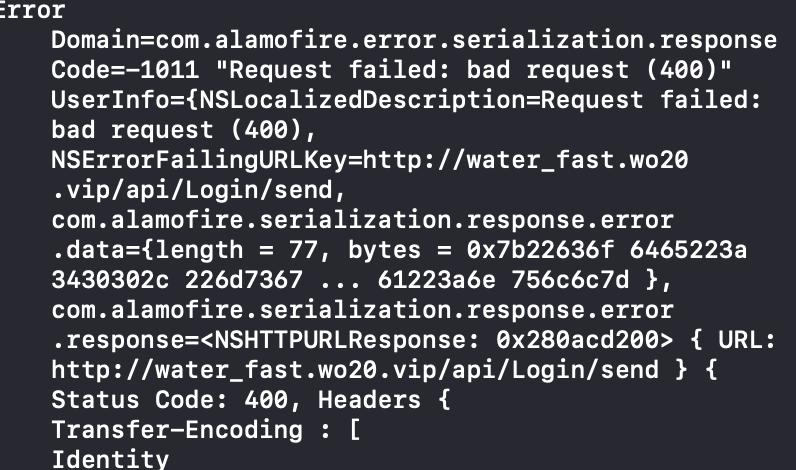
一、常见错误与解决方案
1. Module 'Alamofire' has no member named 'request'
错误描述:
在更新到Alamofire新版本后,可能会出现“Module 'Alamofire' has no member named 'request'”的错误,这是因为在Alamofire 5.0.0及以后的版本中,request方法被移到了Session类中。
解决方法:
降级版本:如果不想修改代码,可以将Alamofire版本降级到4.x.x,在Podfile中指定版本号,然后运行pod install。
pod 'Alamofire', '~> 4.0.0'
修改代码:使用新的调用方式,通过Session类的默认实例来发起请求。
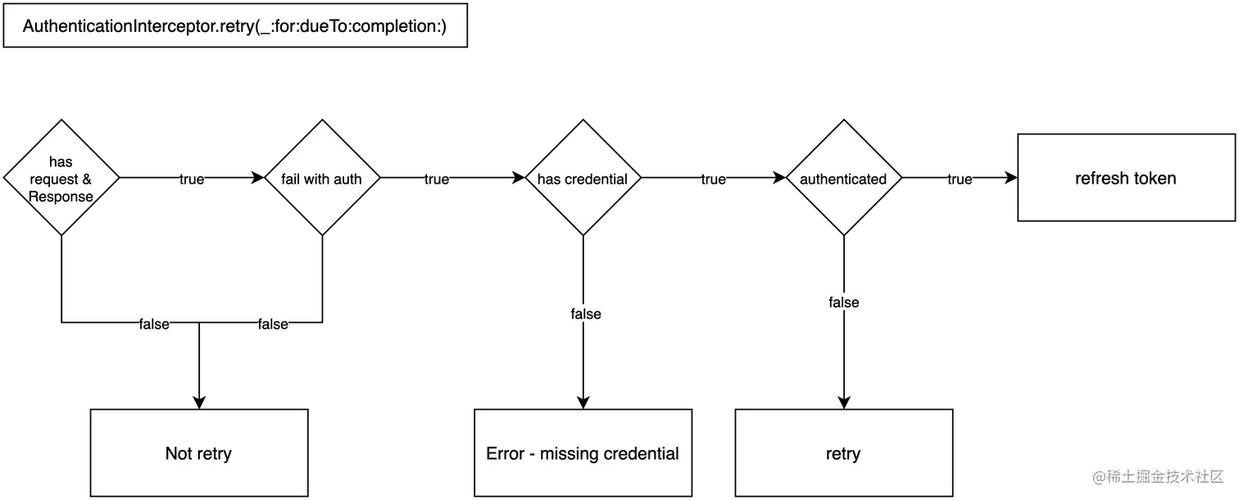
import Alamofire
let session = Session.default
session.request(...).response { ... }2. 设置headers的警告
警告描述:
当使用NSMutableDictionary来设置HTTP头部信息时,会出现类型不匹配的警告。
解决方法:
使用HTTPHeaders类型来设置头部信息。
var headers: HTTPHeaders = [
"Accept": "application/json",
"ContentType": "application/json"
]3.isSuccess属性无法访问
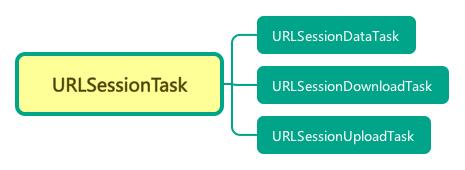
错误描述:
在新版本中,response.result的属性变量如isSuccess无法访问,因为它们被替换为value和error。
解决方法:
使用新的属性变量进行判断。
if response.result.error == nil {
// Success case
} else {
// Failure case
}4. "Request failed: unsupported media type (415)"
错误描述:
在进行网络请求时,如果服务器返回的状态码是415(不支持的媒体类型),会抛出此错误。
解决方法:
确保请求的内容类型与服务器期望的类型匹配,如果服务器期望JSON格式的数据,请确保设置了正确的ContentType头。
request.setValue("application/json", forHTTPHeaderField: "ContentType")5. No such module 'Alamofire'
错误描述:
导入Alamofire模块时,出现“No such module 'Alamofire'”的错误。
解决方法:
确保已正确安装Alamofire,并且Podfile中的配置正确。
如果问题仍然存在,尝试删除DerivedData文件夹或清理项目并重新构建。
二、超时设置与处理
1. 超时设置
可以通过以下两种方式设置超时时间:
全局设置:
let configuration = URLSessionConfiguration.default configuration.timeoutIntervalForRequest = 60 // seconds let manager = Alamofire.SessionManager(configuration: configuration)
单个请求设置:
var request = URLRequest(url: URL(string: "https://example.com")!) request.timeoutInterval = 60 // seconds Alamofire.request(request) ...
2. 事件处理
对于超时事件,可以在failure回调中处理。
Alamofire.request(...).responseJSON { response in
switch response.result {
case .success:
// Handle success
case .failure(let error):
if let error = error as? URLError, {
if error.code == .timedOut {
print("Request timed out")
}
}
}
}三、相关FAQs
Q1: 如何更改Alamofire的超时时间?
A1: 你可以通过创建自定义的SessionManager来设置超时时间,将请求的超时时间设置为30秒:
let configuration = URLSessionConfiguration.default configuration.timeoutIntervalForRequest = 30 // seconds let manager = Alamofire.SessionManager(configuration: configuration)
Q2: 如何处理Alamofire中的网络请求错误?
A2: 你可以在响应的failure回调中处理错误,检查错误类型并显示相应的提示信息:
Alamofire.request(...).responseJSON { response in
switch response.result {
case .success:
// Handle success
case .failure(let error):
if let error = error as? URLError {
switch error.code {
case .timedOut:
print("Request timed out")
case .notConnectedToInternet:
print("Not connected to the internet")
default:
print("Other network error: \(error)")
}
} else {
print("Other error: \(error)")
}
}
}Alamofire是一个功能强大且易于使用的网络请求库,但在使用时需要注意版本兼容性问题以及正确的使用方法,通过本文提供的详细解答和示例代码,希望能帮助开发者更好地解决遇到的问题。