Vagrant 报错全面解析与解决方案
Vagrant 是一个用于构建和管理虚拟机环境的工具,广泛应用于开发和测试环境中,在使用过程中,开发者可能会遇到各种报错问题,本文将对常见的 Vagrant 报错进行全面分析,并提供详细的解决方案,以下是对一些常见 Vagrant 报错的详细解析:
1、错误信息: There was an error while executingVBoxManage, a CLI used by Vagrant for controlling VirtualBox.
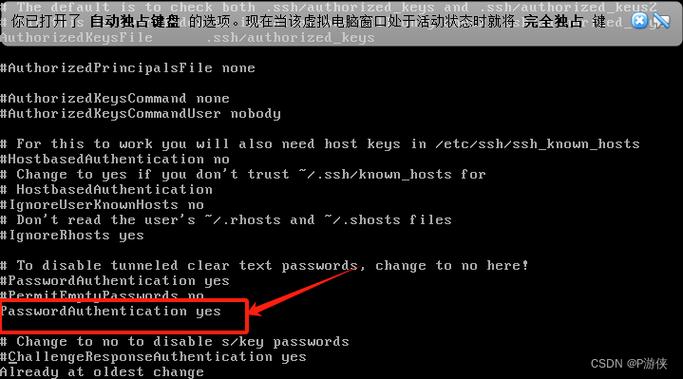
原因分析: 这种错误通常是由于 VirtualBox 没有正常关闭导致的,使用 vagrant halt 命令退出虚拟机时未等命令执行完就关闭电脑,导致 box 状态异常。
解决方法:
打开任务管理器,结束所有与 VirtualBox 相关的进程。
再次运行vagrant up 即可正常启动。
2、错误信息: An error occurred while downloading the remote file. The error message, if any, is reproduced below. OpenSSL SSL_read: SSL_ERROR_SYSCALL, errno 10054
原因分析: 这个问题通常与网络连接或 SSL 证书有关,可能是由于网络不稳定或目标服务器的 SSL 证书有问题。
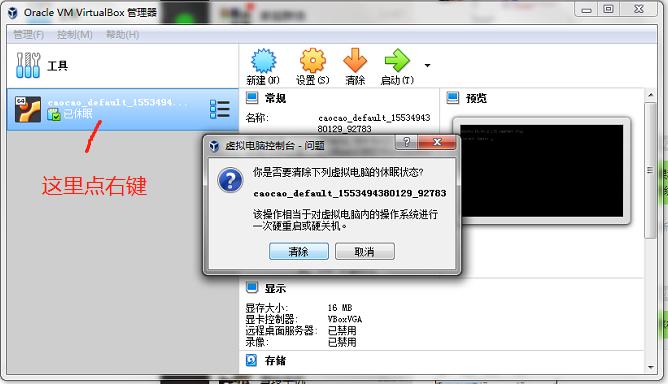
解决方法:
确保网络连接稳定。
如果是由于 SSL 证书问题,可以尝试忽略 SSL 验证(不推荐用于生产环境)。
3、错误信息: The provider 'centos/7' could not be found, but was requested to back the machine 'default'. Please use a provider that exists.
原因分析: 这个错误表明 Vagrant 无法找到指定的提供者,可能是因为版本不兼容或提供者未正确安装。
解决方法:
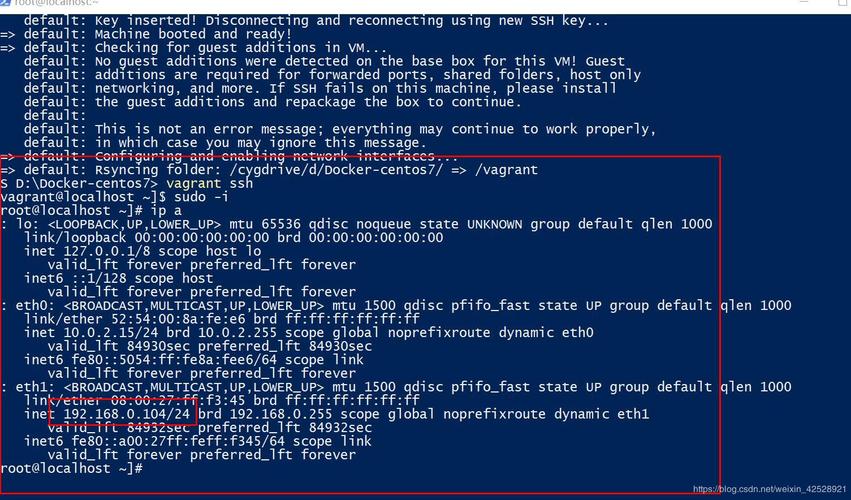
确认已安装正确版本的 VirtualBox。
更新 Vagrant 到最新版本。
如果问题依旧,尝试重新安装 Vagrant 和 VirtualBox。
4、错误信息: Vagrant failed to initialize at a very early stage: Failed to locate the powershell executable on the available PATH.
原因分析: 这个错误表明 Vagrant 在初始化阶段未能找到 PowerShell 可执行文件,可能是因为环境变量中未包含 PowerShell 的路径。
解决方法:
将 PowerShell 的路径添加到系统的环境变量中,添加C:\Windows\System32\WindowsPowerShell\v1.0。
5、错误信息: Vagrant has detected that you have a version of VirtualBox installed that is not supported by this version of Vagrant.
原因分析: 这个错误表明当前安装的 VirtualBox 版本与 Vagrant 版本不兼容。
解决方法:
卸载当前版本的 VirtualBox。
下载并安装 Vagrant 支持的 VirtualBox 版本。
6、错误信息: Rawmode is unavailable courtesy of HyperV.
原因分析: 这个错误表明 Windows 10 默认开启的 HyperV 与 VirtualBox 冲突。
解决方法:
关闭 HyperV,可以通过控制面板 > 程序 > 启用或关闭 Windows 功能,取消勾选 HyperV,然后重启计算机。
7、错误信息: No usable default provider could be found for your system. Vagrant relies on interactions with 3rd party systems known as "providers".
原因分析: 这个错误表明 Vagrant 无法找到可用的提供者,可能是因为没有安装任何支持的虚拟化软件。
解决方法:
安装 VirtualBox、VMware 或 HyperV 其中之一,并确保其在系统路径中。
8、错误信息: The box 'ubuntu/trusty64' could not be found or could not be accessed in the remote catalog. If this is a private box on HashiCorp's Atlas, please verify you're logged in viavagrant login and try again. This box can be made accessible on your local machine by setting the following environment variable and rerunning this command.
原因分析: 这个错误表明 Vagrant 无法访问远程目录中的指定 box。
解决方法:
确保网络连接正常。
box 是私有的,确保已经通过vagrant login 登录。
设置环境变量VAGRANT_DEFAULT_PROVIDER 为virtualbox,然后重新运行vagrant up。
9、错误信息: Vagrant plugin install vagrantvbguest pluginversion 0.23.0
原因分析: 这个错误表明插件版本与 Vagrant 版本不匹配。
解决方法:
查看当前安装的 Vagrant 版本和插件版本,确保它们兼容。
如果需要,可以卸载不兼容的插件并安装正确版本的插件。
10、错误信息: There was an error while executingVBoxManage, a CLI used by Vagrant for controlling VirtualBox. The command and stderr is shown below. Command: ["list", "hostonlyifs"] Stderr: VBoxManage.exe: error: Failed to create the VirtualBox object! VBoxManage.exe: error: Code E_NOINTERFACE (0x80004002) No such interface supported (extended info not available)
原因分析: 这个错误表明 VirtualBox COM 服务器未运行或失败。
解决方法:
确保 VirtualBox 服务正在运行。
如果问题依旧,可以尝试以管理员身份运行命令提示符,然后执行VBoxSVC /ReRegServer 和regsrv32 VBoxC.dll。
Vagrant 报错可能由多种原因引起,包括软件版本不兼容、配置错误、环境变量问题等,解决这些问题通常需要根据具体的错误信息进行针对性的处理,建议用户在遇到问题时,首先查阅官方文档和社区论坛,以获取更多帮助和支持。











