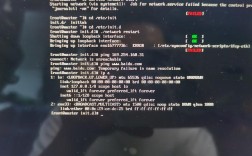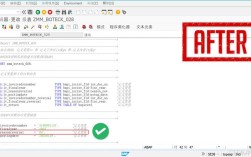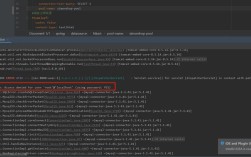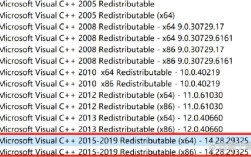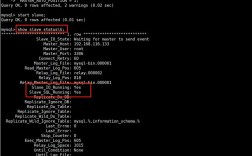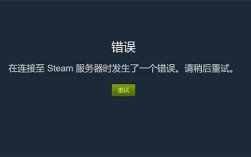在Android开发中,getSystemService(String) 是一个常见的方法,用于获取系统服务,开发者在使用该方法时可能会遇到各种报错问题,本文将详细探讨getSystemService报错的原因及其解决方法,并提供相关示例和FAQs。
getSystemService 报错原因及解决方法
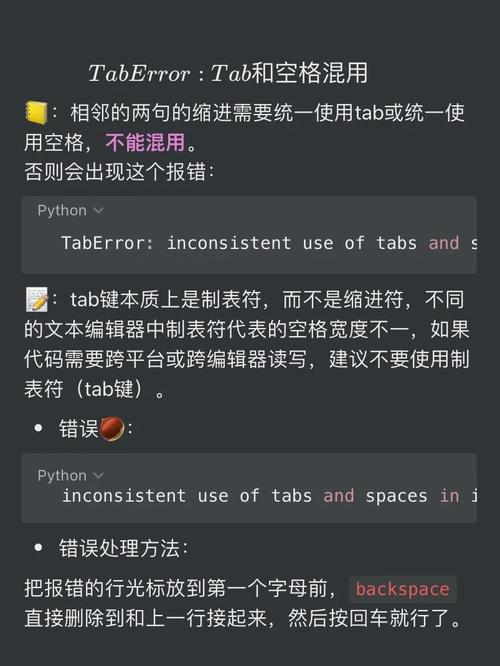
1. 上下文(Context)不正确
getSystemService 方法是Context 类的方法,因此它必须在Context 的子类或持有Context 引用的类中使用。Activity、Service 以及通过ApplicationContext 获得的上下文。
错误示例:
public class MyClass {
public void myMethod() {
Vibrator vibrator = (Vibrator) getSystemService(Context.VIBRATOR_SERVICE); // 编译错误
}
}解决方法:
public class MyClass extends Activity {
public void myMethod() {
Vibrator vibrator = (Vibrator) getSystemService(Context.VIBRATOR_SERVICE);
}
}2. 权限不足
某些系统服务需要特定的权限才能访问,访问振动器服务需要VIBRATE 权限,访问通知管理器需要NOTIFICATION 权限。
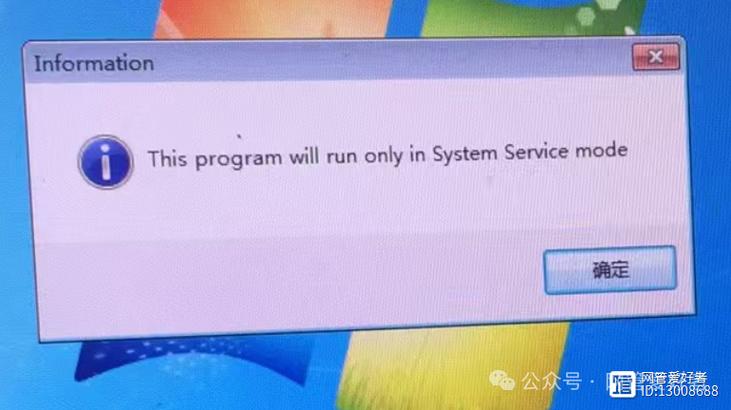
错误示例:
<usespermission android:name="android.permission.VIBRATE" />
解决方法:
确保在AndroidManifest.xml 文件中声明了必要的权限:
<usespermission android:name="android.permission.VIBRATE" /> <usespermission android:name="android.permission.NOTIFICATION" />
3. 类型转换错误
在使用getSystemService 时,必须正确地将返回的对象转换为相应的类型,如果类型不匹配,会导致运行时异常。
错误示例:
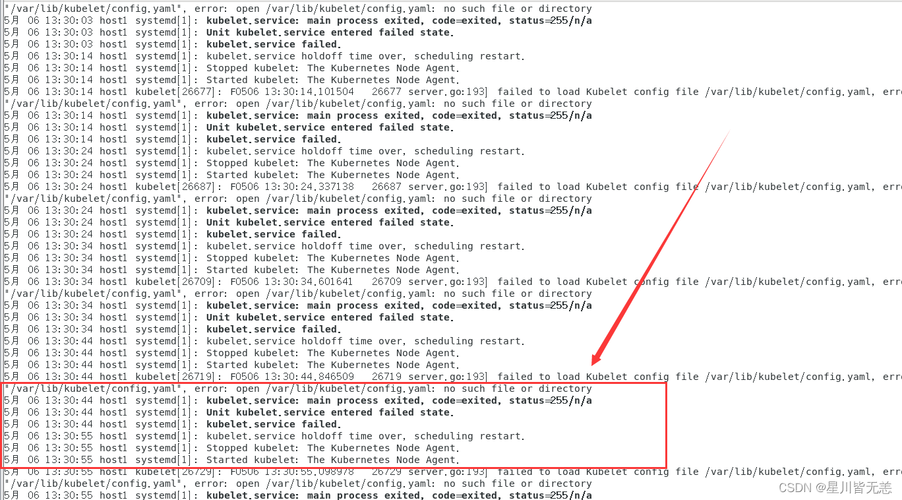
NotificationManager manager = (NotificationManager) this.getSystemService(Context.VIBRATOR_SERVICE); // 类型转换错误
解决方法:
Vibrator vibrator = (Vibrator) this.getSystemService(Context.VIBRATOR_SERVICE); NotificationManager manager = (NotificationManager) this.getSystemService(Context.NOTIFICATION_SERVICE);
4. Fragment 中的错误使用
在Fragment 中直接调用getSystemService 会出错,因为Fragment 本身没有getSystemService 方法,可以通过getActivity() 获取活动的上下文来调用。
错误示例:
public class MyFragment extends Fragment {
@Override
public View onCreateView(LayoutInflater inflater, ViewGroup container, Bundle savedInstanceState) {
return inflater.inflate(R.layout.fragment_layout, container, false);
}
public void myMethod() {
LayoutInflater inflater = (LayoutInflater) getSystemService(Context.LAYOUT_INFLATER_SERVICE); // 编译错误
}
}解决方法:
public class MyFragment extends Fragment {
@Override
public View onCreateView(LayoutInflater inflater, ViewGroup container, Bundle savedInstanceState) {
return inflater.inflate(R.layout.fragment_layout, container, false);
}
public void myMethod() {
LayoutInflater inflater = (LayoutInflater) getActivity().getSystemService(Context.LAYOUT_INFLATER_SERVICE); // 正确用法
}
}5. 自定义类中的错误使用
在自定义类中直接调用getSystemService 会出错,因为自定义类通常不继承自Context,可以通过传递Context 对象来解决这个问题。
错误示例:
public class MyCustomClass {
public void myMethod() {
NotificationManager manager = (NotificationManager) getSystemService(Context.NOTIFICATION_SERVICE); // 编译错误
}
}解决方法:
public class MyCustomClass {
private Context context;
public MyCustomClass(Context context) {
this.context = context;
}
public void myMethod() {
NotificationManager manager = (NotificationManager) context.getSystemService(Context.NOTIFICATION_SERVICE); // 正确用法
}
}常见系统服务及其用途
| 服务名称 | 常量名 | 描述 |
| 活动管理器服务 | Context.ACTIVITY_SERVICE | 管理应用程序的所有活动。 |
| 账户管理器服务 | Context.ACCOUNT_SERVICE | 管理设备上的账户信息。 |
| 警报管理器服务 | Context.ALARM_SERVICE | 提供闹钟功能。 |
| 电池管理器服务 | Context.BATTERY_SERVICE | 提供电池状态信息。 |
| 剪贴板管理器服务 | Context.CLIPBOARD_SERVICE | 管理剪贴板内容。 |
| 连接管理器服务 | Context.CONNECTIVITY_SERVICE | 管理网络连接状态。 |
| 设备策略管理器服务 | Context.DEVICE_POLICY_SERVICE | 提供设备策略管理功能。 |
| 显示管理器服务 | Context.DISPLAY_SERVICE | 管理显示设置。 |
| 下载管理器服务 | Context.DOWNLOAD_SERVICE | 管理下载任务。 |
| 输入管理器服务 | Context.INPUT_METHOD_SERVICE | 管理输入法。 |
| 位置管理器服务 | Context.LOCATION_SERVICE | 提供位置服务。 |
| 媒体扫描仪服务 | Context.MEDIA_SCANNER_SERVICE | 扫描媒体文件变化。 |
| 内存管理器服务 | Context.MEMORY_SERVICE | 管理系统内存。 |
| 网络信息管理器服务 | Context.NETWORK_INFO_SERVICE | 提供网络信息。 |
| 通知管理器服务 | Context.NOTIFICATION_SERVICE | 管理系统通知。 |
| 电源管理器服务 | Context.POWER_SERVICE | 管理系统电源状态。 |
| 搜索管理器服务 | Context.SEARCH_SERVICE | 提供搜索功能。 |
| 传感器管理器服务 | Context.SENSOR_SERVICE | 管理传感器。 |
| 声音管理器服务 | Context.SOUND_SERVICE | 管理音频输出。 |
| 存储管理器服务 | Context.STORAGE_SERVICE | 管理存储设备。 |
| 同步适配器服务 | Context.SYNC_ADAPTER_TYPE_DEFAULT | 提供数据同步功能。 |
| USB 服务 | Context.USB_SERVICE | 管理 USB 设备。 |
| 振动器服务 | Context.VIBRATOR_SERVICE | 控制设备振动。 |
| WiFi 服务 | Context.WIFI_SERVICE | 管理 WiFi 连接。 |
| WiFi P2P 服务 | Context.WIFI_P2P_SERVICE | 管理 WiFi P2P 连接。 |
| WiFi Direct 服务 | Context.WIFI_P2P_SERVICE | 管理 WiFi Direct 连接。 |
在使用getSystemService 方法时,需要注意以下几点:
1、确保在正确的上下文(如Activity、Service)中使用。
2、确保声明了所需的权限。
3、确保正确地进行类型转换。
4、在Fragment 中通过getActivity() 获取上下文。
5、在自定义类中传递Context 对象。
相关问答FAQs
Q1:getSystemService 方法只能在哪些类中使用?
A1:getSystemService 方法是Context 类的方法,因此可以在所有继承自Context 的类中使用,如Activity、Service、Application,还可以通过传递Context 对象在其他类中使用。
Q2: 如果在一个自定义类中使用getSystemService,应该如何处理?
A2: 如果在一个自定义类中使用getSystemService,需要将Context 对象作为参数传递给该类,并在调用getSystemService 时使用这个Context 对象。
public class MyCustomClass {
private Context context;
public MyCustomClass(Context context) {
this.context = context;
}
public void myMethod() {
NotificationManager manager = (NotificationManager) context.getSystemService(Context.NOTIFICATION_SERVICE); // 正确用法
}
}