在Python编程中,使用easygui库的choicebox函数时可能会遇到一些报错问题,这些问题通常与Python版本、模块导入以及代码实现细节有关,以下是对choicebox报错问题的全面分析,包括可能的原因、解决方法和相关示例。
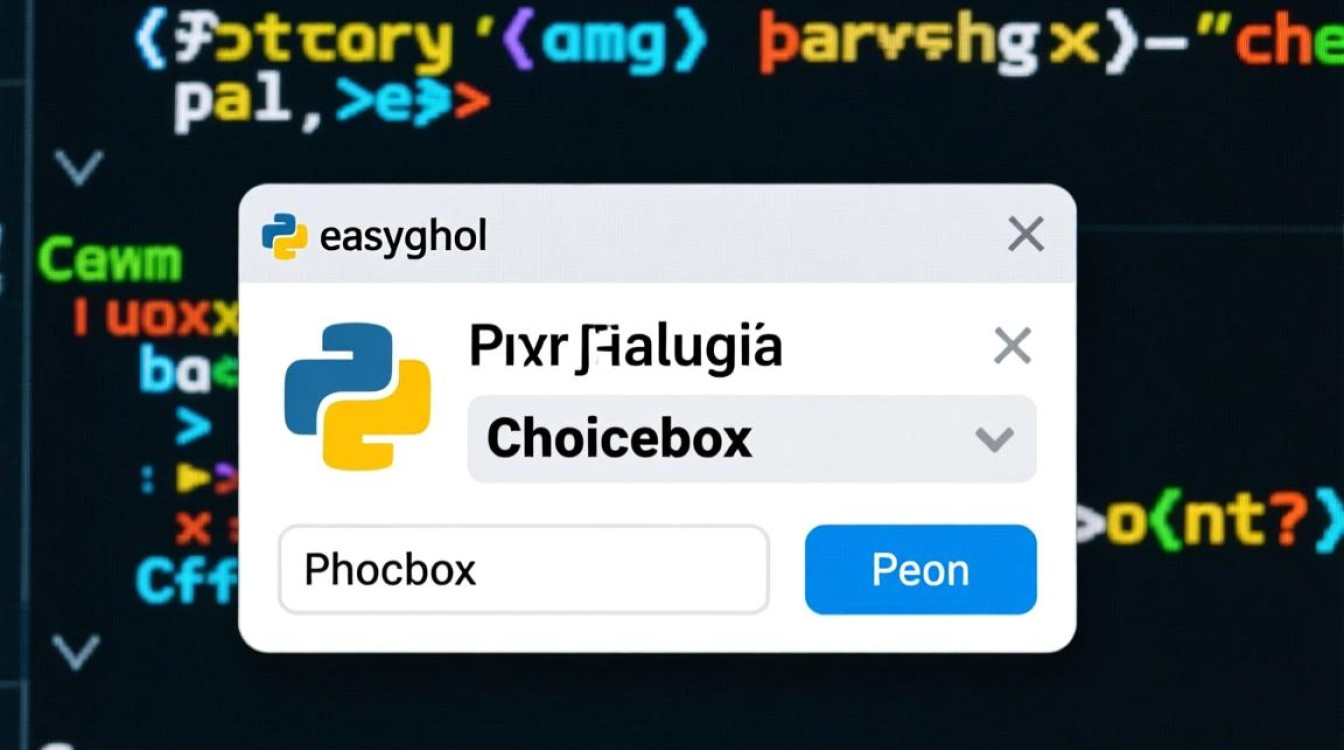
一、常见报错及原因分析
1、Sequence属性错误
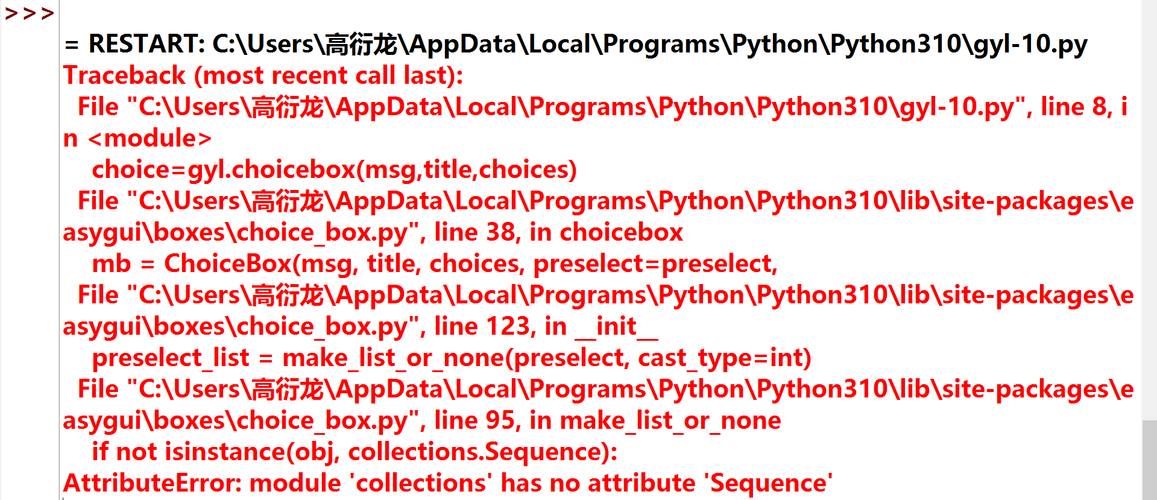
报错信息:module 'collections' has no attribute 'Sequence'
原因:从Python 3.5开始,Sequence从collections模块移动到了collections.abc模块,如果直接使用easygui的choicebox函数,会出现这个错误。
解决方法:在easygui源代码中的choice_box.py文件的第一行添加import collections.abc,并将涉及Sequence的代码修改为collections.abc.Sequence。
2、模块未正确导入
报错信息:NameError: name 'choicebox' is not defined
原因:在使用easygui的choicebox函数时,没有正确导入easygui模块或者函数名写错。
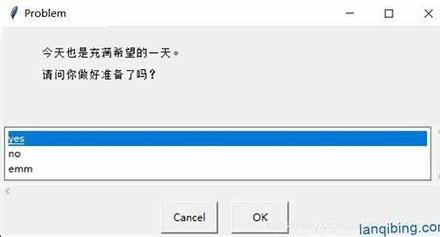
解决方法:确保在代码开头正确导入easygui模块,并且函数名拼写正确。from easygui import choicebox。
3、IDLE版本不兼容
报错信息:无具体报错信息,但功能不正常。
原因:某些版本的IDLE可能与特定版本的easygui不兼容,导致choicebox函数无法正常工作。
解决方法:尝试降低Python或easygui的版本,或者在不同的开发环境中测试代码。
4、参数类型错误
报错信息:TypeError: ... argument of type ... should be ...
原因:传递给choicebox函数的参数类型不正确,msg参数应该是字符串类型,title参数也应该是一个字符串。
解决方法:检查传递给choicebox函数的参数类型是否正确,确保msg和title是字符串,choices是列表或元组。
二、解决方法及示例代码
修改easygui源码
如果遇到Sequence属性错误,可以按照以下步骤修改easygui源码:
1、找到easygui安装目录中的choice_box.py文件。
2、在文件的第一行添加import collections.abc。
3、将涉及Sequence的代码修改为collections.abc.Sequence。
修改后的代码如下:
import collections
import collections.abc
import string
try:
from . import global_state
from .base_boxes import bindArrows
except (SystemError, ValueError, ImportError):
import global_state
from base_boxes import bindArrows
try:
import tkinter as tk # python 3
import tkinter.font as tk_Font
except:
import Tkinter as tk # python 2
import tkFont as tk_Font
def choicebox(msg="Pick an item", title="", choices=None, preselect=0, callback=None, run=True):
"""
The `choicebox()` provides a list of choices in a list box to choose from. The choices are specified in a sequence (a tuple or a list).
import easygui
msg ="What is your favorite flavor?"
title = "Ice Cream Survey"
choices = ["Vanilla", "Chocolate", "Strawberry", "Rocky Road"]
choice = easygui.choicebox(msg, title, choices) # choice is a string
:param str msg: the msg to be displayed
:param str title: the window title
:param list choices: a list or tuple of the choices to be displayed
:param preselect: Which item, if any are preselected when dialog appears
:return: A string of the selected choice or None if cancelled
"""
mb = ChoiceBox(msg, title, choices, preselect=preselect, multiple_select=False, callback=callback)
if run:
reply = mb.run()
return reply
else:
return mb示例代码
以下是一个完整的示例代码,展示了如何使用easygui的choicebox函数:
from easygui import choicebox
定义消息和标题
msg = "请选择您喜欢的编程语言"
title = "编程语言调查"
定义选项列表
choices = ["Python", "Java", "C++", "JavaScript", "C#"]
调用choicebox函数并获取用户选择
choice = choicebox(msg, title, choices)
输出用户选择结果
print("您的选择是:", choice)三、相关FAQ问答
Q1: easygui的choicebox函数在Python 3.5以上版本中为什么会报错?
A: 从Python 3.5开始,Sequence从collections模块移动到了collections.abc模块,如果直接使用easygui的choicebox函数,会出现module 'collections' has no attribute 'Sequence'的错误,需要在easygui源码中的choice_box.py文件的第一行添加import collections.abc,并将涉及Sequence的代码修改为collections.abc.Sequence。
Q2: 如果在使用easygui的choicebox函数时遇到模块未正确导入的问题,应该如何解决?
A: 确保在代码开头正确导入easygui模块,并且函数名拼写正确。from easygui import choicebox,如果仍然出现问题,可以尝试重新安装easygui模块或者在不同的开发环境中测试代码。











