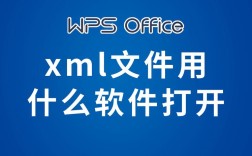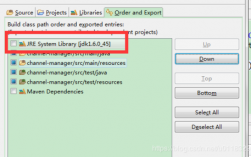在Android开发中,LinearLayout是最常用的布局之一,在实际使用过程中,开发者可能会遇到各种报错问题,本文将详细介绍LinearLayout常见的报错情况及其解决方法,帮助开发者更好地理解和解决问题。
一、LinearLayout常见报错类型及解决方法
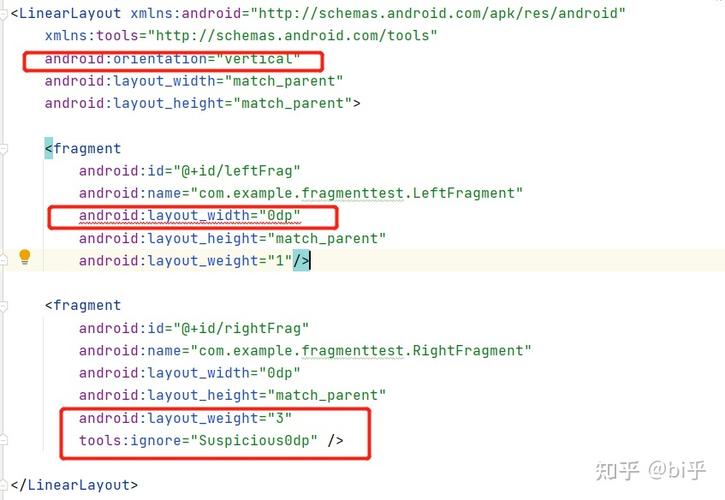
1. “Cannot resolve symbol ‘LinearLayout’”
错误原因:无法解析LinearLayout类,通常是因为没有正确导入所需的Android包或库。
解决方法:在Java文件的顶部添加以下导入语句:
import android.widget.LinearLayout;
2. “The markup in the document following the root element must be wellformed”
错误原因:XML布局文件中存在语法错误,可能是标签没有正确闭合或属性设置不正确。
解决方法:检查XML文件的语法,确保所有标签和属性都正确闭合和拼写。

<LinearLayout xmlns:android="http://schemas.android.com/apk/res/android"
android:layout_width="match_parent"
android:layout_height="match_parent"
android:orientation="vertical">
<!确保子元素也正确闭合 >
</LinearLayout>3. “java.lang.ClassCastException: android.widget.LinearLayout cannot be cast to …”
错误原因:尝试将一个LinearLayout对象转换为另一种类型,但类型不匹配。
解决方法:检查代码中可能存在的类型转换错误,并确保转换的目标类型是正确的。
LinearLayout layout = findViewById(R.id.my_linear_layout); // 确保不进行错误的类型转换
4. “android.view.InflateException: Binary XML file line #xx: Error inflating class LinearLayout”
错误原因:XML布局文件中LinearLayout的属性设置错误。
解决方法:检查LinearLayout的属性设置,确保属性名称和值的正确性。
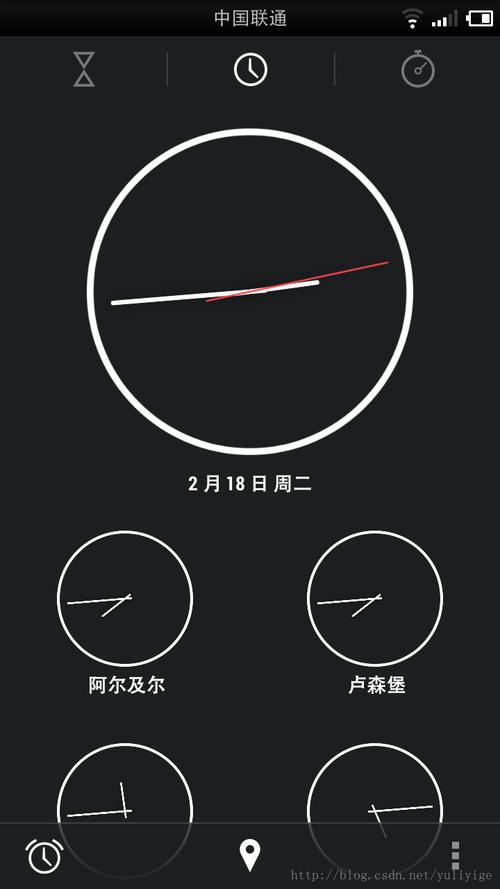
<LinearLayout
android:layout_width="match_parent"
android:layout_height="match_parent"
android:orientation="vertical">
<!确保属性设置正确 >
</LinearLayout>5. “java.lang.IllegalStateException: ScrollView can host only one direct child”
错误原因:ScrollView只能包含一个直接子元素。
解决方法:检查ScrollView的子元素数量,并确保只有一个直接子元素。
<ScrollView
android:layout_width="match_parent"
android:layout_height="match_parent">
<LinearLayout
android:layout_width="match_parent"
android:layout_height="wrap_content"
android:orientation="vertical">
<!确保只有一个直接子元素 >
</LinearLayout>
</ScrollView>6. “Unexpected token”(意外的标记)
错误原因:LinearLayout布局文件中存在语法错误,如标签或属性未正确闭合。
解决方法:仔细检查布局文件中的标签和属性是否正确闭合,并确保所有标签和属性都正确拼写。
<LinearLayout xmlns:android="http://schemas.android.com/apk/res/android"
android:layout_width="match_parent"
android:layout_height="match_parent"
android:orientation="vertical">
<!确保所有标签和属性都正确闭合 >
</LinearLayout>7. “java.lang.NullPointerException”(空指针异常)
错误原因:在使用LinearLayout时未正确初始化或引用它的实例对象。
解决方法:确保在使用LinearLayout之前正确初始化它,并确保正确引用LinearLayout的实例对象。
LinearLayout layout = findViewById(R.id.my_linear_layout); // 确保layout已正确初始化和引用
二、常见问题FAQs
Q1: 为什么LinearLayout嵌套LinearLayout时会报错?
A1: 嵌套LinearLayout时,如果缺少android:orientation属性,可能会导致布局显示不正确或报错,解决方法是在嵌套的LinearLayout之间添加TextView或其他元素以消除警告。
<LinearLayout
android:layout_width="wrap_content"
android:layout_height="wrap_content"
android:orientation="horizontal">
<LinearLayout
android:layout_width="wrap_content"
android:layout_height="wrap_content"
android:orientation="horizontal">
<!添加TextView或其他元素 >
</LinearLayout>
</LinearLayout>Q2: 如何在LinearLayout中垂直排列按钮?
A2: 在LinearLayout中使用android:orientation="vertical"属性,并将按钮作为子元素添加进去。
<LinearLayout
android:layout_width="match_parent"
android:layout_height="match_parent"
android:orientation="vertical">
<Button
android:layout_width="wrap_content"
android:layout_height="wrap_content"
android:text="Button 1"/>
<Button
android:layout_width="wrap_content"
android:layout_height="wrap_content"
android:text="Button 2"/>
</LinearLayout>LinearLayout是Android开发中非常重要的布局组件,掌握其常见报错及解决方法对于开发者来说至关重要,通过本文的介绍,希望能帮助开发者更好地理解和解决LinearLayout相关的问题。