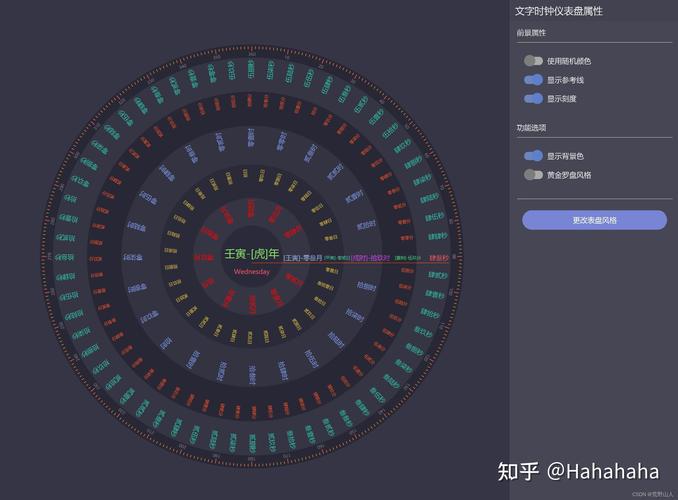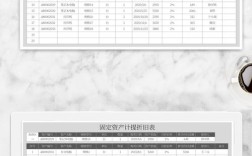在Android开发中,TextClock 控件常用于显示当前时间,开发者有时会遇到报错问题,尤其是在设置24小时制和12小时制格式时,以下是关于TextClock 报错的详细解释及其解决方案:
报错原因分析
1、系统时间格式不匹配:当设备的系统时间设置为24小时制,而TextClock 控件被设置为12小时制时,可能会出现显示错误,反之亦然。
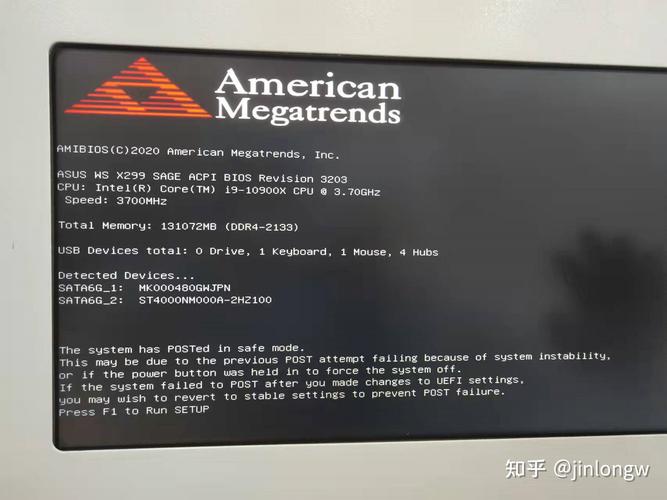
2、初始化与动态更新:TextClock 控件在初始化时采用指定的时间格式,但不会动态地更新时间格式,如果在运行时修改了系统的日期或时间格式,可能会导致TextClock 显示错误。
3、XML布局配置错误:如果TextClock 的format12Hour 和format24Hour 属性设置不当,也会导致显示错误。
解决方案
1、判断系统时间格式并设置TextClock:
private void setFormatHour(TextClock textClock, String format) {
if (textClock.is24HourModeEnabled()) {
textClock.setFormat24Hour(format);
} else {
textClock.setFormat12Hour(format);
}
}2、调用示例:
setFormatHour(tc_hhmm, "k:mm"); setFormatHour(tc_yyyymmdd, "yyyy年M月dd日"); setFormatHour(tc_eeee, "EEEE");
3、XML布局代码示例:
<TextClock
android:id="@+id/tc_yyyymmdd"
android:layout_width="wrap_content"
android:layout_height="wrap_content"
android:textColor="@color/white"
android:textSize="16sp"
android:format12Hour="yyyy年M月dd日"
android:format24Hour="yyyy年M月dd日" />
<TextClock
android:id="@+id/tc_hhmm"
android:layout_width="wrap_content"
android:layout_height="wrap_content"
android:textColor="@color/white"
android:textSize="16sp"
android:format12Hour="aahh:mm"
android:format24Hour="k:mm" />
<TextClock
android:id="@+id/tc_eeee"
android:layout_width="wrap_content"
android:layout_height="wrap_content"
android:textColor="@color/white"
android:textSize="16sp"
android:format12Hour="EEEE"
android:format24Hour="EEEE" />FAQs
1、Q1: 为什么TextClock 控件在初始化后不会动态更新时间格式?

A1:TextClock 控件在初始化时采用指定的时间格式,但不会动态地更新时间格式,这意味着如果在运行时修改了系统的日期或时间格式,TextClock 不会自动更新其显示格式。
2、Q2: 如何确保TextClock 在不同设备上正确显示时间?
A2: 确保TextClock 在不同设备上正确显示时间,需要在布局文件中为TextClock 同时设置format12Hour 和format24Hour 属性,并在 Java 代码中根据设备的系统时间格式进行判断和设置。
通过以上分析和解决方案,可以有效解决TextClock 控件在使用中遇到的报错问题,确保时间显示的准确性和一致性。