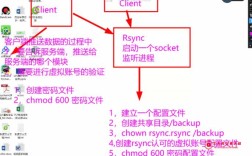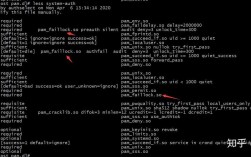在CentOS 7上安装LNMP(Linux、Nginx、MySQL/MariaDB和PHP)环境是一种常见的操作,用于搭建高效的Web服务器,以下是详细的步骤说明:
一、准备工作
1、关闭防火墙:为了简化操作,可以选择临时或永久关闭防火墙。

systemctl stop firewalld systemctl disable firewalld
2、关闭SELinux:同样,为了减少潜在的权限问题,可以临时或永久关闭SELinux。
setenforce 0 sed i 's/^SELINUX=.*/SELINUX=disabled/' /etc/selinux/config
3、更新系统:确保系统软件包是最新的。
yum update y
二、安装Nginx
1、添加Nginx源:推荐使用EPEL源来安装最新版本的Nginx。
yum install epelrelease y yum install nginx y
2、启动并设置开机自启:
systemctl start nginx systemctl enable nginx
3、配置防火墙:如果之前关闭了防火墙,现在需要重新打开并允许HTTP和HTTPS流量。
firewallcmd permanent addservice=http firewallcmd permanent addservice=https firewallcmd reload
三、安装MySQL/MariaDB
1、安装MariaDB:MariaDB是MySQL的一个分支,通常在CentOS中作为默认数据库。
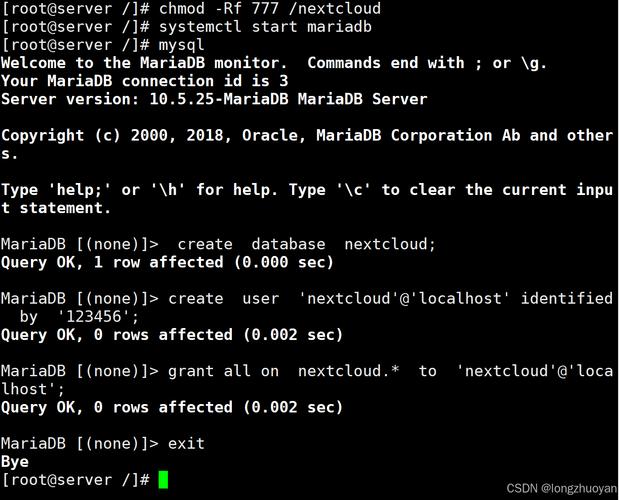
yum install mariadbserver mariadb y
2、启动并设置开机自启:
systemctl start mariadb systemctl enable mariadb
3、安全设置:运行安全脚本以增强数据库的安全性。
mysql_secure_installation
4、修改root密码:根据提示设置root用户的密码。
四、安装PHP和PHPFPM
1、安装PHP及其扩展:
yum install php phpfpm phpmysql phpgd phpmbstring phpmcrypt phpxml phpbcmath y
2、启动并设置开机自启:
systemctl start phpfpm systemctl enable phpfpm
3、配置Nginx使用PHP:编辑Nginx配置文件以支持PHP解析。
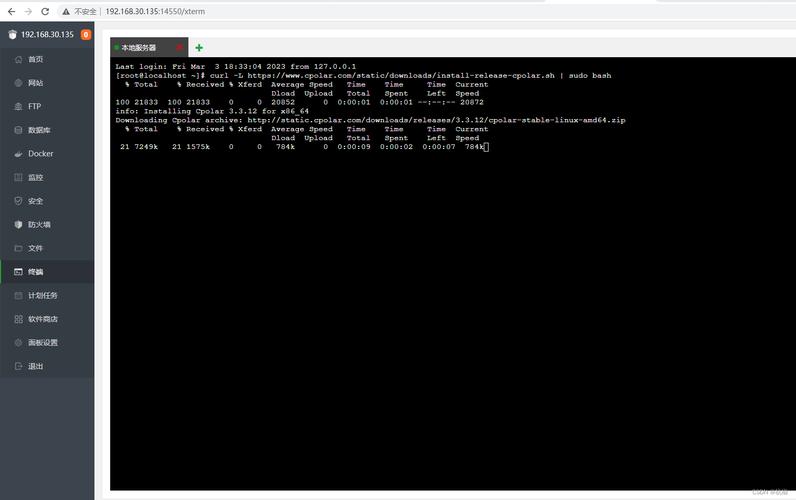
vi /etc/nginx/conf.d/default.conf
在server块中添加:
location ~ \.php$ {
root html;
fastcgi_pass 127.0.0.1:9000;
fastcgi_index index.php;
include fastcgi_params;
fastcgi_param SCRIPT_FILENAME $document_root$fastcgiscript_name;
fastcgi_param PATH_INFO $fastcgi_script_name;
}4、重启Nginx:使配置生效。
systemctl restart nginx
五、测试LNMP环境
1、创建测试PHP文件:在Nginx的web根目录下创建一个info.php文件。
vi /usr/share/nginx/html/info.php
添加以下内容:
<?php phpinfo(); ?>
2、访问测试页面:在浏览器中输入服务器IP地址或域名,查看是否显示PHP信息页面。
通过以上步骤,您应该能够在CentOS 7上成功安装并配置LNMP环境,如果在实际操作过程中遇到任何问题,请参考相关的官方文档或社区资源进行故障排查,由于软件版本和系统环境的不断更新,建议定期检查并更新您的安装脚本和配置文件以确保兼容性和安全性。