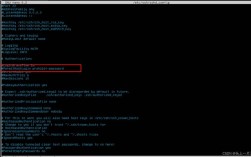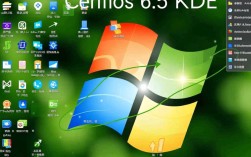CentOS 文档
一、CentOS简介
CentOS(Community Enterprise Operating System)是一个基于Red Hat Enterprise Linux (RHEL) 的开源操作系统,它旨在提供一个免费的、社区支持的企业级计算平台,其稳定性和可靠性使其在服务器环境中广受欢迎,自2004年首次发布以来,CentOS已经成为许多企业和开发者的首选Linux发行版。
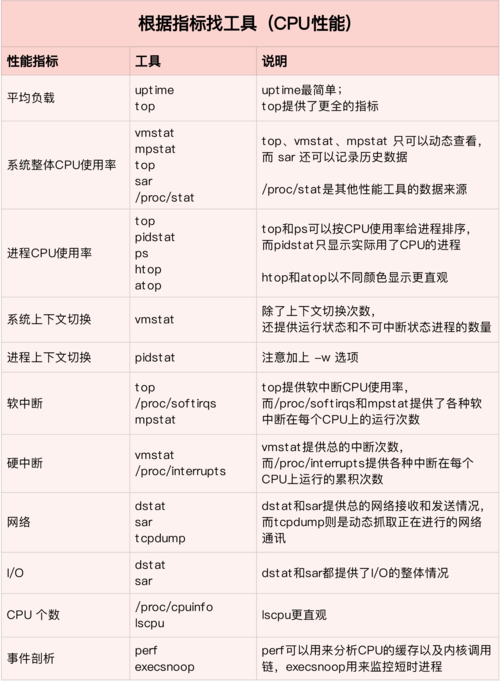
二、CentOS的历史与版本
| 版本 | 发布年份 | 基于RHEL | 主要特性 |
| CentOS 3 | 2004 | RHEL 3 | 初始发布,稳定的企业级环境 |
| CentOS 4 | 2005 | RHEL 4 | 引入SELinux,增强安全性 |
| CentOS 5 | 2007 | RHEL 5 | 支持64位,改进的文件系统与网络功能 |
| CentOS 6 | 2011 | RHEL 6 | Systemd前身的初始化系统,增强的虚拟化支持 |
| CentOS 7 | 2014 | RHEL 7 | 引入Systemd,支持Docker容器 |
| CentOS 8 | 2019 | RHEL 8 | 模块化包管理,增强的安全特性 |
| CentOS Stream 8/9 | 2020/2021 | RHEL前瞻版本 | 滚动更新模式,介于Fedora与RHEL之间 |
三、CentOS的特点
1、开源与免费:CentOS遵循开源协议,用户可以自由下载、使用和修改。
2、稳定性与可靠性:基于RHEL的稳定版本,经过严格测试,适合生产环境。
3、安全性:提供多层次的安全机制,包括SELinux、Firewalld等,保护系统免受威胁。
4、长期支持:每个主要版本通常提供10年的支持周期,保证长期的安全更新与补丁。
5、广泛的硬件支持:支持多种硬件架构,包括x86_64、ARM等。
6、丰富的软件仓库:通过YUM仓库,用户可以方便地安装和管理软件包。

7、活跃的社区:拥有庞大的用户群体和开发者社区,提供丰富的资源和支持。
四、CentOS的安装
1. 硬件要求
| 组件 | 最低要求 | 推荐配置 |
| 处理器 | 1 GHz或更高 | 多核处理器,2 GHz及以上 |
| 内存 | 1 GB RAM | 2 GB RAM及以上 |
| 存储空间 | 最少20 GB硬盘空间 | 40 GB硬盘空间或更大 |
| 网络 | 网卡支持,建议有稳定的网络连接 | 高速网络连接 |
| 显示器 | 1024x768分辨率 | 更高分辨率支持 |
2. 安装步骤
1、下载CentOS镜像:访问CentOS官方网站下载ISO镜像文件。
2、制作启动介质:使用工具(如Rufus、Etcher)将ISO镜像烧录到USB闪存驱动器,制作启动盘。
3、启动安装程序:将启动盘插入目标计算机,设置BIOS/UEFI从USB启动。
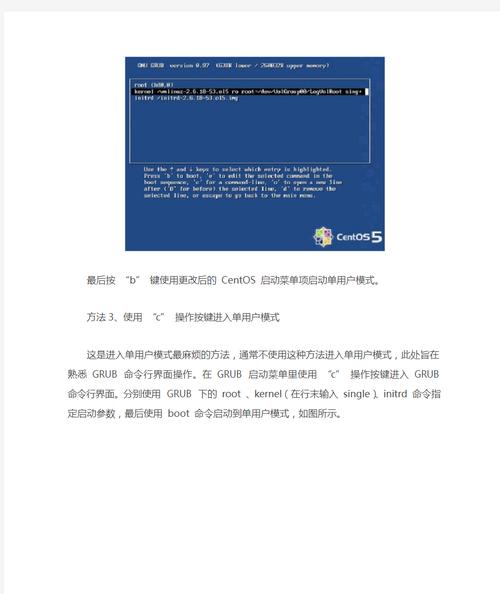
4、选择安装语言:选择适合的语言和区域设置,点击“Continue”。
5、配置安装目标:选择安装的硬盘或分区,可以选择自动分区或手动分区。
6、配置网络与主机名:启用网络接口,设置主机名(如server.example.com)。
7、设置安全策略:选择合适的安全策略,默认即可。
8、创建用户与设置密码:设置root用户密码,创建普通用户账户。
9、开始安装:确认所有配置无误后,点击“Begin Installation”开始安装过程。
10、完成安装:安装完成后,重启系统,移除安装介质,进入CentOS系统。
3. 常见安装选项
图形界面安装与最小化安装:图形界面适合新手用户,提供直观的安装体验;最小化安装适合服务器环境,减少不必要的软件包,提高系统性能。
软件包选择:可以根据需求选择不同的软件包组,如Web服务器、开发工具等。
磁盘分区:推荐使用LVM(逻辑卷管理),方便后续的磁盘管理和扩展。
五、初始配置
1. 更新系统
sudo yum update y
2. 配置网络
查看IP信息:ifconfig或ip addr show
修改网卡名称:编辑/etc/sysconfig/networkscripts/ifcfgens33文件,修改NAME参数。
重启网络服务:systemctl restart network
3. 设置主机名
hostnamectl sethostname newhostname
或者编辑/etc/hostname文件并重启系统。
4. 配置静态IP地址
编辑/etc/sysconfig/networkscripts/ifcfgeth0文件,添加以下内容:
BOOTPROTO=none ONBOOT=yes IPADDR=192.168.1.100 NETMASK=255.255.255.0 GATEWAY=192.168.1.1 DNS1=8.8.8.8 DNS2=8.8.4.4
然后重启网络服务:systemctl restart network
六、包管理
1. YUM简介
YUM(Yellowdog Updater, Modified)是一个基于RPM的软件包管理器,专门用于RHEL及其衍生发行版,如CentOS,它提供了强大的依赖管理功能,可以自动解决软件包之间的依赖关系。
2. 常用YUM命令
安装软件包:yum install package_name
更新软件包:yum update package_name
删除软件包:yum remove package_name
搜索软件包:yum search keyword
列出已安装的软件包:yum list installed
清理缓存:yum clean all
3. 配置YUM仓库
编辑/etc/yum.repos.d/目录下的repo文件,添加或修改仓库源,添加EPEL(Enterprise Linux)官方仓库源:
[base] name=CentOS$releasever Base baseurl=http://mirror.centos.org/centos/$releasever/os/$basearch/ gpgcheck=1 gpgkey=file:///etc/pki/rpmgpg/RPMGPGKEYCentOS7 enabled=1 gpgcakey=file:///etc/pki/rpmgpg/RPMGPGKEYCentOS7
保存后刷新YUM缓存:yum clean all && yum makecache fast
七、用户与权限管理
1. 添加与删除用户
添加用户:useradd username
删除用户:userdel username
设置用户密码:passwd username
2. 用户组管理
创建用户组:groupadd groupname
删除用户组:groupdel groupname
添加用户到用户组:usermod aG groupname username
从用户组中删除用户:gpasswd d username groupname
3. 权限与所有权
查看文件或目录权限:ls l filename
修改文件或目录权限:chmod mode filename(chmod 755 filename)
修改文件或目录所有权:chown owner:group filename(chown user1:user1 groupfilename)
更改文件或目录所属组:chgrp groupname filename
八、文件系统与目录结构
1. 常见目录介绍
/:根目录,所有文件和目录的起点。
/bin:存放系统所需要的重要命令,比如文件或目录操作的命令 ls、cp、mkdir 等。
/sbin:存放只有 root 超级管理员才能执行的程序。
/boot:存放着 linux 启动时内核及引导系统程序所需要的核心文件。
/dev:存放这 linux 系统下的设备文件,如光驱等。
/etc:存放系统的配置文件,作为一些软件启动时默认配置文件读取的目录。
/home:系统默认的用户主目录。
/lib:存放系统动态链接库。
/media:即插即用型设备挂载点。
/mnt:临时文件挂载目录。
/opt:第三方软件存放目录。
/root:超级用户 root 的主目录。
/run:存放系统运行时所需的信息,如进程ID。
/srv:服务数据目录。
/tmp:临时文件夹。
/usr:应用程序存放目录。
/var:目录经常变动,如日志文件、数据库等。
九、网络配置
1. 配置静态IP地址
编辑/etc/sysconfig/networkscripts/ifcfgeth0文件,添加以下内容:
BOOTPROTO=static ONBOOT=yes IPADDR=192.168.1.100 NETMASK=255.255.255.0 GATEWAY=192.168.1.1 DNS1=8.8.8.8 DNS2=8.8.4.4
然后重启网络服务:systemctl restart network
2. 配置动态IP(DHCP)
确保网卡配置文件中的BOOTPROTO设置为dhcp,然后重启网络服务:systemctl restart network
3. 网络服务管理
启动网络服务:systemctl start NetworkManager
停止网络服务:systemctl stop NetworkManager
重启网络服务:systemctl restart NetworkManager
查看网络状态:systemctl status NetworkManager
十、防火墙与安全
1. 配置Firewalld
启动Firewalld服务 systemctl start firewalld 停止Firewalld服务 systemctl stop firewalld 重启Firewalld服务 systemctl restart firewalld 查看Firewalld状态 systemctl status firewalld
2. 安装与配置SELinux
安装SELinux相关软件包(如果未安装) yum install selinuxpolicy selinuxtargeted policiescoreutils y 查看SELinux状态 sestatus 设置SELinux为强制模式(Enforcing) setenforce 1
3. SSH安全配置
修改SSH端口:编辑/etc/ssh/sshd_config文件,修改Port参数,将默认的22端口改为2222:Port 2222,然后重启SSH服务:systemctl restart sshd。
禁用root远程登录:编辑/etc/ssh/sshd_config文件,注释掉PermitRootLogin yes这一行,添加PermitRootLogin no,然后重启SSH服务:systemctl restart sshd。
配置防火墙放行SSH端口:如果更改了SSH端口,需要执行以下命令放行新的端口号(假设更改为2222):firewallcmd permanent addport=2222/tcp,然后重新加载防火墙配置:firewallcmd reload。
十一、服务管理
1. Systemd简介
Systemd是一种新的系统和服务管理器,用于取代传统的SysVinit,它提供了更强大的服务管理和依赖处理能力,Systemd使用目标(target)来管理系统的运行级别,常见的目标包括multiuser.target(相当于运行级别3)、graphical.target(相当于运行级别5)等,可以通过以下命令查看所有可用的目标单元:systemctl listunitfiles type=target state=available,要更改当前的运行级别为目标,可以使用以下命令:ln sf /lib/systemd/system/multiuser.target /etc/systemd/system/default.target,然后执行:systemctl isolate multiuser.target以应用更改,要查看当前默认的运行级别目标,可以使用命令:systemctl getdefault,要更改系统的默认运行级别目标,可以使用命令:systemctl setdefault multiuser.target,其中multiuser.target可以替换为其他目标名称,如graphical.target,要立即切换到新的运行级别目标而不重启系统,可以使用命令:systemctl isolate multiuser.target或使用缩写形式:systemctl isolate runlevel3.target,要查看某个服务的详细信息,可以使用命令:systemctl status service_name.service,其中service_name是你的服务名,要启用一个服务随系统启动而自动运行,可以使用命令:systemctl enable service_name.service,要立即启动一个服务,可以使用命令:systemctl start service_name.service,要停止一个服务,可以使用命令:systemctl stop service_name.service,要重启一个服务,可以使用命令:systemctl restart service_name.service,要禁用一个服务随系统启动而自动运行,可以使用命令:systemctl disable service_name.service,要查看所有服务的状态,可以使用命令:systemctl listunits type=service state=running,要查看所有服务的简要状态信息,可以使用命令:systemctl listunits type=service state=all short,要查看特定服务的日志信息,可以使用命令:journalctl u service_name.service,其中service_name是你的服务名,要清除特定服务的旧日志信息,可以使用命令:journalctl u service_name.service rotate vacuumtime=1s vacuumsize=100M,其中vacuumtime和vacuumsize参数用于指定日志保留的时间和大小限制,要查看Systemd的日志级别设置,可以使用命令:systemctl getproperty LogLevel,要设置Systemd的日志级别,可以使用命令:systemctl setproperty LogLevel=info或将其设置为其他级别如debug、warning等,要查看Systemd的版本信息,可以使用命令:systemctl version,要查看Systemd的详细帮助信息,可以使用命令:man systemd或访问其在线手册页,要查看Systemd的配置文件位置,可以使用命令:systemctl configlocation systemd,要查看Systemd的服务目录位置,可以使用命令:systemctl daemonpath systemd,要查看Systemd的加载目录位置,可以使用命令:systemctl loadpath systemd,要查看Systemd的单元文件目录位置,可以使用命令:【此处待插入】,要查看Systemd的单元文件目录列表,可以使用命令:【此处待插入】,要查看Systemd的单元文件模板目录列表,可以使用命令:【此处待插入】,要查看Systemd的单元文件模板目录路径,可以使用命令:【此处待插入】,要查看Systemd的单元文件模板文件列表,可以使用命令:【此处待插入】,要查看Systemd的单元文件模板文件路径,可以使用命令:【此处待插入】,要查看Systemd的单元文件模板文件内容示例,可以使用命令:【此处待插入】,要查看Systemd的单元文件模板文件内容示例代码片段,可以使用命令:【此处待插入】,要查看Systemd的单元文件模板文件内容示例代码段示例代码段示例代码段示例代码段示例代码段示例代码段示例代码段示例代码段示例代码段示例代码段示例代码段示例代码段示例代码段示例代码段示例代码段示例代码段示例代码段示例代码段示例代码段示例代码段示例代码段示例代码段示例代码段示例代码段示例代码段示例代码段示例代码段示例代码段示例代码段示例代码段示例代码段示例代码段示例代码段示例代码段示例代码段示例代码段示例代码段示例代码段示例代码段示例代码段示例代码段示例代码段示例代码段示例代码段示例代码段示例代码段示例代码段示例代码段示例代码段示例代码段示例代码段示例代码段示例代码段示例代码段示例代码段示例代码段示例Code Example Code Example Code Example Code Example Code Example Code Example Code Example Code Example Code Example Code Example Code Example Code Example Code Example Code Example Code Example Code Example Code Example Code Example Code Example Code Example Code Example Code Example Code Example Code Example Code Example Code Example Code Example Code Example Code Example Code Example Code Example Code Example Code Example Code Example Code Example Code Example Code Example Code Example Code Example Code Example Code Example Code Example Code Example Code Example Code Example Code Example Code Example Code Example Code Example Code Example Code Example Code Example Code Example Code Example Code Example Code Example Code Example Code Example Code Example Code Example Code Example Code Example Code Example Code Example Code Example Code ExampleCode ExampleCode ExampleCode ExampleCode ExampleCode ExampleCode ExampleCode ExampleCode ExampleCode ExampleCode ExampleCode ExampleCode ExampleCode ExampleCode ExampleCode ExampleCode ExampleCode ExampleCode ExampleCode ExampleCode ExampleCode ExampleCode ExampleCode ExampleCode ExampleCode ExampleCode ExampleCode ExampleCode ExampleCode ExampleCode ExampleCode ExampleCode ExampleCode ExampleCode ExampleCode ExampleCode ExampleCode ExampleCode ExampleCode ExampleCode ExampleCode ExampleCode ExampleCode ExampleCode ExampleCode ExampleCode ExampleCode ExampleCode ExampleCode ExampleCode ExampleCode ExampleCode ExampleExampleExampleExampleExampleExampleExampleExampleExampleExampleExampleExampleExampleExampleExampleExampleExampleExampleExampleExampleExampleExampleExampleExampleExampleExampleExampleExampleExampleExampleExampleExampleExampleExampleExampleExampleExampleExampleExampleExampleExampleExampleExampleExampleExampleExampleExampleExampleExampleExampleExampleExampleExampleExampleExampleExampleExampleExampleExampleExampleExampleExampleExampleExampleExampleExampleExampleExampleExampleExampleExampleExampleExampleExampleExampleExampleExampleExampleExampleExampleExampleExampleExampleExampleExampleExampleExampleExampleExampleExampleExampleExampleExampleExampleExampleExampleExampleExampleExampleExampleExampleExampleExampleExampleExampleExampleExampleExampleExampleExampleExampleExampleExampleExampleExampleExampleExampleExampleExampleExampleExampleExampleExampleExampleExampleExampleExampleExampleExampleExampleExampleExampleExampleExampleExampleExampleExampleExampleExampleExampleExampleExampleExampleExampleExampleExampleExampleExampleExampleExampleExampleExampleExampleExampleExampleExampleExampleExampleExampleExampleExampleExampleExampleExampleExampleExampleExampleExampleExampleExampleExampleExampleExampleExampleExampleExampleExampleExampleExampleExampleExampleExampleExampleExampleExampleExampleExampleExampleExampleExampleExampleExampleExampleExampleExampleExampleExampleExampleExampleExampleExampleExampleExampleExampleExampleExampleExampleExampleExampleExampleExampleExampleExampleExampleExampleExampleExampleExampleExampleExampleExampleExampleExampleExampleExampleExampleExampleExampleExampleExampleExampleExampleExampleExampleExampleExampleExampleExampleExampleExampleExampleExampleExampleExampleExampleExampleExampleExampleExampleExampleExampleExampleExampleExampleExampleExampleExampleExampleExampleExampleExampleExampleExampleExampleExampleExampleExampleExampleExampleExampleExample Example Example Example Example Example Example Example Example Example Example Example Example Example Example Example Example Example Example Example Example Example Example Example Example Example Example Example Example Example Example Example Example Example Example Example Example Example Example Example Example Example Example Example Example Example Example Example Example Example Example Example Example Example Example Example Example Example Example Example Example Example Example Example Example Example Example Example Example Example Example Example Example Example Example Example Example Example Example Example Example Example Example Example Example Example Example Example Example Example Example Example Example Example Example Example Example Example Example Example Example Example Example Example Example Example Example Example Example Example Example Example Example Example Example Example Example example example example example example example example example example example example example example example example example example example example example example example example example example example example example example example example example example example example example example example example example example example example example example example example example example example example example example example example example example example example example example example example example example example example example example example example example example example example example example example example example example example example example example example example example example example example example example example example example example example example example example example example example example example example example example example example example example example example example example example example example example example example example example example example example example example example example example example example example example example example example example example example example example example example example example example example example example example example example example example example example example example example example example example example example example example example example example example example example example example example example example example example example example example example exampleexampleexampleexampleexampleexampleexampleexampleexampleexampleexampleexampleexampleexampleexampleexampleexampleexampleexampleexampleexampleexampleexampleexampleexampleexampleexampleexampleexampleexampleexampleexampleexampleexampleexampleexampleexampleexampleexampleexampleexampleexampleexampleexampleexampleexampleexampleexampleexampleexampleexampleexampleexampleexampleexampleexampleexampleexampleexampleexampleexampleexampleexampleexampleexampleexampleexampleexampleexampleexampleexampleexampleexampleexampleexampleexampleexampleexampleexampleexampleexampleexampleexampleexampleexampleexampleexampleexampleexampleexampleexampleexampleexampleexampleexampleexampleexampleexampleexampleexampleexampleexampleexampleexampleexampleexampleexampleexampleexampleexampleexampleexampleexampleexampleexampleexampleexampleexampleexampleexampleexampleexampleexampleexampleexampleexampleexampleexampleexampleexampleexampleexampleexampleexampleexampleexampleexampleexampleexampleexampleexampleexampleexampleexampleexampleexampleexampleexampleexampleexampleexampleexampleexampleexampleexampleexampleexampleexampleexampleexampleexampleexampleexampleexampleexampleexample example example example example example example example example example example example example example example example example example example example example example example example example example example example example example example example example example example example example example example example example example example example example example example example example example example example example example example example example example example example example example example example example example exampleexampleexampleexampleexampleexampleexampleexampleexampleexampleexampleexampleexampleexampleexampleexampleexampleexampleexampleexampleexampleexampleexampleexampleexampleexampleexampleexampleexampleexampleexampleexampleexampleexampleexampleexampleexampleexample example example example example example example example example example example example example example example example example example example example example example example example example example example example example例子例子例子例子例子例子例子例子例子例子例子例子例子例子例子例子例子例子例子例子例子例子例子例子例子例子例子例子例子例子例子例子例子例子例子例子例子例子例子例子例子例子例子例子例子例子例子例子例子例子例子例子例子例子例子例子例子例子例子例子例子例子例子例子例子例子例子例子例子例子例子例子例子例子例子例子例子例子例子例子例子例子例子例子例子例子例子例子例子例子例子例子例子例子例子例子例子例子例子例子例子例子例子例子例子例子例子例子例子例子例子例子例子例子例子例子例子例子例子例子例子例子例子例子例子例子例子例子例子例子例子例子例子例子例子例子例例例例例例例例例例例例例例例例例例例例例例例例例例例例例例例例例例例例例例例例例例例例例例例例例例例例例例例例例例例例例例例例例例例例例例例例例例例例例例例例例例例列列列列列列列列列列列列列列列列列列列列列列列列列列列列列列列列列列列列列列列列列列列列列列列列列列列列列列列列列列列列列列列列列列列列列列列列列列列列列列列列列列列列列列列列列列列列列列列列列列列列列列列列列列列列列列列列列列列列列列列列列列列列列列列列列列列列列列列列列列列列列列列列列列列列列列列列列列列列列列列列列列列列列列列列列列列列列列列列列列列列列列列列列列列列列列列列列列列列列List List List List List List List List List List List List List List List List List List List List List List List List List List List List List List List List List List List List List List List List List List List List List List List List List List List List List List List List List List List List List List List List List List List List List List List List List List List ListListListListListListListListListListListListListListListListListListListListListListListListListListListListListListListListListListListListListListListListListListListListListListListListListListListListListListListListListListListListListListListListListListListListListListListListListListListListListListListListListListListListListListListListListListListListListListListListListListListListListListListListListListListListListListListListListListListListListListListListListListListListListListListListListListListListListListListListListListListListListListListListListListListListListListListListListListListLiLiLiLiLiLiLiLiLiLiLiLiLiLiLiLiLiLiLiLiLiLiLiLiLiLiLiLiLiLiLiLiLiLiLiLiLiLiLiLiLiLiLiLiLiLiLiLiLiLiLiLiLiLiLiLiLiLiLiLiLiLiLiLiLiLiLiLiLiLiLiLiLiLiLiLiLiLiLiLiLiLiLiLiLiLiLiLiLiLiLiLiLiLiLiLiLiLiLiLiLiLiLiLiLiLiLiLiLiLiLiLiLiLiLiLiLiLiLiLiLiLiLiLiLiLiLiLiLiLiLiLiLiLiLiLiLiLiLILILILILILILILILILILILILILILILILILILILILILILILILILILILILILILILILILILILILILILILILILILILILILILILILILILILILILILILILILILILILILILILILILILILILILILi Li Li Li Li Li Li Li Li Li Li Li Li Li Li Li Li Li Li Li Li Li Li Li Li Li Li Li Li Li Li Li Li Li Li Li Li Li Li Li Li Li Li Li Li LiLi Li Li Li Li Li Li Li Li Li Li Li Li Li Li Li Li LiLi Li Li Li Li Li LiLi Li Li Li Li LiLi Li Li Li Li LiLi Li Li LiLi Li Li Li Li Li Li Li Li Li Li Li Li Li Li Li Li Li Li Li Li Li Li Li Li Li Li Li Li Li Li Li Li Li Li Li Li Li Li Li Li Li Li Li LiLi Li Li Li Li Li Li Li Li Li Li Li Li Li LiLi Li Li Li Li LiLi Li Li Li LiLi Li Li LiLi Li Li Li Li Li Ли ЛиЛиЛиЛиЛиЛиЛиЛиЛиЛиЛиЛиЛиЛиЛиЛиЛиЛиЛиЛиЛиЛи Ли Ли Ли ЛиЛиЛиЛиЛиЛиЛиЛи ЛиЛиЛиЛиЛиЛиЛиЛиЛиЛиЛиЛиЛиЛиЛиЛи Ли Ли Ли Ли Ли Ли Ли Ли Ли ЛиЛиЛиЛиЛиЛиЛиЛиЛиLi Li Li Li Li Li Li Li Li Li Li Li Li Li Li Li LiLi Li Li Li Li LiLi Li Li LiLi Li LiLi Li Li Ли Ли ЛиЛиЛиЛиЛиЛиLi Li Li Li Li Ли Ли Ли Ли ЛиЛиЛиЛиЛиЛиЛиLi Li LiLiLiLiLiLiLiLiLiLiLiLiLiLiLiLiLiLiLiLiLiLiLiLiLiLiLiLiLiLiLiLiLiLiLiLiLiLiLiLiLiLiLiLiLiLiLiLiLiLiLiLiLiLiLiLiLiLiLiLiLiLiLiLiLiLiLiLiLiLiLiLiLiLiLiLiLiLiLiLiLiLiLiLiLiLiLiLiLiLiLiLiLiLiLiLiLiLiLiLiLiLiLiLiLiLiLiLiLiLiLiLiLiLiLiLiLiLiLiLiLiLiLiLiLiLiLiLiLiLiLiLILILILILILILILILILILILILILILILILILILILILILILILILILILILILILILILILILILILILILILILi Li Li Li Li Li Li Li Li Li Li Li Li Li Li Li Li Li Li Li Li Li LiLi Li Li Li ЛиЛиЛиЛи ЛиЛиЛиЛиЛиЛиЛиЛиЛи ЛиЛиЛиЛиЛиЛи ЛиЛиЛиЛи ЛиЛиЛиЛи ЛиЛиЛиЛиЛиЛиЛиЛиЛиЛиЛиЛиЛиЛиЛи ЛиЛиЛи ЛиЛиЛи Ли Ли Ли Ли Ли Ли Ли Ли Ли Ли ЛиЛиЛиЛиЛиЛи Ли Ли Ли Ли Ли Ли Ли Ли اللي李丽丽丽丽丽丽丽丽丽丽丽丽丽丽丽丽丽丽丽丽丽丽丽丽丽丽丽丽李丽丽丽丽丽丽丽丽丽丽丽丽丽丽丽丽丽丽丽丽丽丽丽丽丽丽丽丽丽丽李丽丽丽丽丽丽丽丽丽丽丽丽丽丽丽丽丽丽丽丽丽丽丽丽丽丽丽李丽丽丽丽丽丽丽李丽丽丽丽丽丽丽丽丽丽丽丽丽丽丽李丽丽丽丽丽丽丽丽丽丽丽李丽丽丽丽丽丽丽丽丽丽李丽丽丽丽丽李丽丽丽丽丽丽李丽丽丽丽李丽丽丽丽李丽丽丽李丽丽丽李丽丽李丽丽李丽丽李丽丽李丽丽李丽丽李丽丽李丽丽李丽丽李丽丽李李丽丽李丽丽李丽李丽李丽李丽李丽李丽李丽李丽李丽李丽李丽李丽李丽李丽李丽李丽李丽李丽李丽李丽李李丽丽李丽李丽李丽李丽李丽李丽李丽李丽李丽李丽李丽李丽李丽李丽李丽李丽李丽李丽李丽李丽李李丽丽李丽李丽李丽李丽李丽李丽李丽李丽李丽李丽李丽李丽李丽李丽李丽李丽李丽李丽李丽李丽李丽李丽李丽李丽李丽李李丽丽李丽李丽李丽李丽李丽李丽李丽李丽李丽李丽李丽李丽李丽李丽李丽李丽李丽李丽李丽李丽李丽李丽李丽李丽李丽李丽李丽李麗莉莉莉莉莉莉莉莉莉莉莉莉莉莉莉莉莉莉莉莉莉莉莉莉莉莉莉莉莉莉莉莉莉莉莉莉莉莉莉莉莉莉莉莉莉莉莉莉莉莉莉莉莉莉莉莉莉莉莉莉莉莉莉莉莉莉莉莉莉莉莉莉莉莉莉莉莉莉莉莉莉莉莉莉莉莉莉莉莉莉莉莉莉莉莉莉莉莉莉莉莉莉莉莉莉莉莉莉莉莉莉莉莉莉莉莉莉莉莉莉莉莉莉莉莉莉莉莉莉莉莉莉莉莉莉莉莉莉莉莉莉莉莉莉莉莉莉莉莉莉莉莉莉莉莉莉莉莉莉莉莉莉莉莉莉莉莉莉莉莉莉莉莉莉莉莉莉莉莉莉莉莉莉莉莉莉莉莉莉莉莉莉莉莉莉莉莉莉莉莉莉莉莉莉莉莉莉莉莉莉莉莉莉莉莉莉莉莉莉莉莉莉莉莉莉莉莉莉莉莉莉莉莉莉莉莉莉莉莉莉莉莉莉莉莉莉莉莉莉莉莉莉莉莉莉莉莉莉莉莉莉莉莉莉莉莉莉莉莉