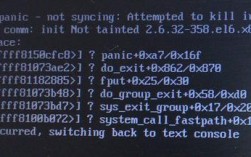CentOS Overview
CentOS, short for Community Enterprise Operating System, is a free and opensource Linux distribution. It is a communitysupported recompile of Red Hat Enterprise Linux (RHEL) source code. CentOS is known for its stability, security, and compatibility with RHEL. It is widely used in servers, desktops, and cloud computing environments. The following is a detailed introduction to the English version of CentOS:

I. Basic Introduction
1、Definition:
CentOS is a free and opensource operating system based on the Linux kernel. It aims to provide users with a stable and reliable platform that is compatible with RHEL.
2、History:
CentOS was first released in 2004 by a group of developers who wanted to create a free alternative to RHEL. Since then, it has evolved through several versions, with each release providing new features and improvements.
3、Features:

Stability and Security: As a recompile of RHEL, CentOS benefits from the same rigorous testing and quality assurance processes, ensuring high stability and security.
Community Support: Although CentOS is not officially supported by Red Hat, it has a large community of volunteers and developers who contribute to its development and provide support through forums and mailing lists.
Free of Charge: Unlike RHEL, which requires a subscription, CentOS is completely free to use, making it an attractive option for individuals and organizations with budget constraints.
II. Installation and Configuration
1、Downloading and Installing:
Download: Visit the official CentOS website to download the ISO image.
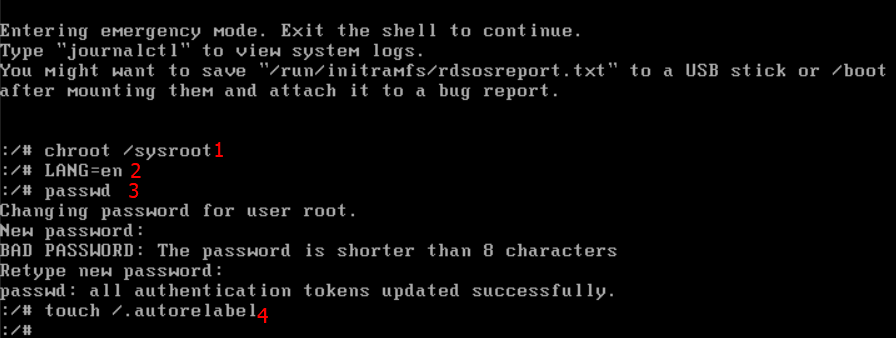
Installation: Burn the ISO image to a CD/DVD or USB drive and follow the installation prompts. During installation, you can choose to install additional software packages such as web servers, databases, etc.
2、System Configuration:
Initial Configuration: After installation, you need to perform some basic configurations such as setting the root password, creating user accounts, etc.
Network Configuration: Configure network settings to ensure the system can connect to the internet. This includes configuring IP addresses, gateways, DNS servers, etc.
Software Installation: Use theyum package manager to install additional software packages needed for your system.
3、Updating and Upgrading:
Updates: Regularly update the system to ensure you have the latest security patches and bug fixes.
Upgrades: Occasionally, major version upgrades may be necessary. Before upgrading, back up your data to prevent data loss.
III. Common Commands and Tools
1、Basic Commands:
File Operations:ls,cd,cp,mv,rm
System Information:uname,top,ps,df,du
User Management:useradd,usermod,userdel
Package Management:yum install,yum update,yum remove
2、Text Editing Tools:
Vim: A powerful text editor suitable for editing configuration files.
Nano: A simple text editor easy to use for beginners.
3、Remote Management Tools:
SSH: Secure Shell protocol used for remote login and management of servers.
FTP/SFTP: File Transfer Protocol used for uploading and downloading files.
IV. Application Scenarios
1、Web Server:
CentOS is often used as a server operating system due to its stability and security. By installing software such as apache, Nginx, and MySQL, you can set up a powerful web server.
2、Development Environment:
CentOS provides a wide range of programming languages and development tools, making it an ideal environment for software development.
3、Virtualization and Cloud Computing:
CentOS supports virtualization technologies such as KVM and Xen, making it suitable for building virtual machines and cloud computing platforms.
V. Troubleshooting and Optimization
1、Common Problems and Solutions:
System Boot Issues: Check hardware compatibility and BIOS settings.
Network Connectivity Issues: Check network configuration and cable connections.
Software Installation Issues: Ensure that repository settings are correct and try clearing cache withyum clean all.
2、Performance Optimization:
Startup Optimization: Disable unnecessary services to reduce boot time.
Memory Management: Monitor memory usage and adjust swap settings if necessary.
Security Settings: Regularly update the system, use firewalls, and configure SELinux to enhance security.
VI. FAQs (Frequently Asked Questions)
1、Q: How to switch the language of CentOS from Chinese to English?
A: You can change the language setting by modifying the/etc/locale.conf file. Open the file in a text editor and changezh_CN.UTF8 toen_US.UTF8. Then execute the commandlocalectl setlocale LANG=en_US.UTF8 and restart the system.
2、Q: How to install additional software packages on CentOS?
A: Use theyum package manager to search for and install software packages. For example, to install the wget tool, execute the commandyum install wget.
In summary, CentOS is a powerful and flexible operating system suitable for various application scenarios. Whether you are a developer, server administrator, or hobbyist, CentOS provides the tools and features you need. By following this guide, you can better understand and use CentOS to build efficient and secure systems.