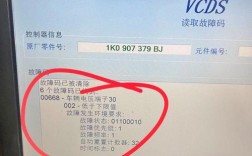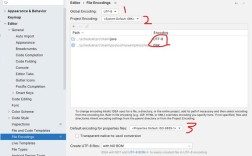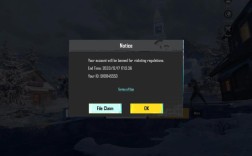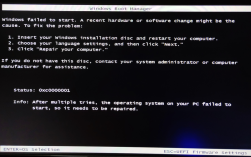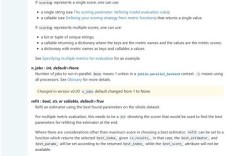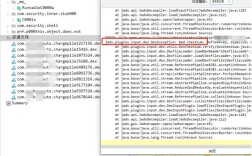MPIrun 报错分析与解决方案
背景介绍
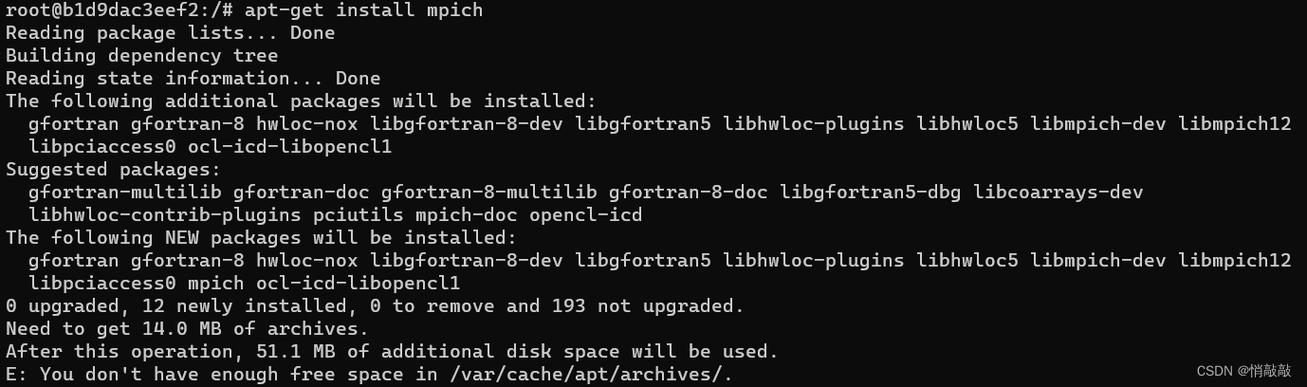
在高性能计算(HPC)中,消息传递接口(MPI)是一种广泛应用于并行计算的标准。mpirun 是用于启动 MPI 程序的命令,然而在实际使用过程中,开发者可能会遇到各种类型的错误,本文将详细探讨mpirun 常见的报错原因及其解决方法,并提供一些常见问题的解答。
常见报错及解决方案
尝试以 root 用户运行
报错信息:
- mpirun has detected an attempt to run as root. Running as root is *strongly* discouraged as any mistake (e.g., in defining TMPDIR) or bug can result in catastrophic damage to the OS file system, leaving your system in an unusable state. We strongly suggest that you run mpirun as a nonroot user. You can override this protection by adding the allowrunasroot option to the cmd line or by setting two environment variables in the following way: the variable OMPI_ALLOW_RUN_AS_ROOT=1 to indicate the desire to override this protection, and OMPI_ALLOW_RUN_AS_ROOT_CONFIRM=1 to confirm the choice and add one more layer of certainty that you want to do so. We reiterate our advice against doing so please proceed at your own risk.
解决方案:
避免以 root 用户运行mpirun,创建一个普通用户并使用该用户执行命令。
如果必须以 root 用户运行,可以使用以下命令添加参数:
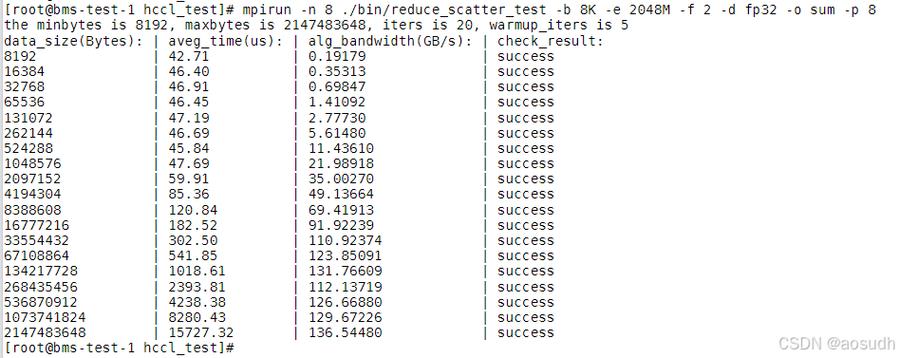
- mpirun allowrunasroot ...
找不到可执行文件或路径错误
报错信息:
- mpirun was unable to launch the specified application as it could not access or execute an executable:
- Executable: ./hello
- Node: c311a22b76d4
- while attempting to start process rank 0.
- 4 total processes failed to start
解决方案:
确保指定的可执行文件存在且路径正确,如果文件在当前目录,可以使用绝对路径。
- mpirun np 4 /absolute/path/to/hello
端口不足或未激活
报错信息:
- No active ports detected
解决方案:
确保系统中有足够的端口可供使用,检查防火墙设置和网络配置,确保没有阻止 MPI 通信所需的端口。

如果是超算平台或高性能集群环境,确保 OpenFabrics 设备已正确配置并且有可用端口。
资源不足
报错信息:
- There are not enough slots available in the system to satisfy the 31 slots that were requested by the application.
解决方案:
减少请求的进程数或者增加系统的可用资源,调整machinefile 文件中的配置,确保每个节点有足够的 CPU 核数。
使用资源管理器(如 SLURM、PBS/Torque、LSF)来分配和管理资源。
环境变量问题
报错信息:
- Error: Could not find executable for 'python' on host 'hostname'
解决方案:
确保所有节点上的环境变量设置正确,特别是PATH 和PYTHONPATH,可以在~/.bashrc 或~/.profile 文件中设置这些环境变量。
如果使用的是模块系统(如 Lmod),确保加载了正确的模块。
- module load python/3.8
- module load openmpi
MPI 库不匹配
报错信息:
- mpirun has detected a mismatch between your MPI library versions...
解决方案:
确保所有节点上安装的 MPI 库版本一致,可以通过mpicc version 和mpicxx version 检查编译器和运行时库的版本。
如果版本不一致,重新安装匹配版本的 MPI 库。
常见问题解答(FAQs)
Q1: 如何在多节点环境中使用mpirun?
A1: 在多节点环境中使用mpirun 时,需要使用machinefile 参数指定每个节点的信息。
- mpirun np 32 machinefile nodes.txt ./myprogram
其中nodes.txt 文件内容如下:
- node1 slots=16
- node2 slots=16
这表示在node1 和node2 上各启动 16 个进程,总共 32 个进程。
Q2: 如何调试 MPI 程序?
A2: 调试 MPI 程序可以使用以下几种方法:
使用 MPI 专用调试器:如gdb 结合 MPI,可以使用mpirun np 4 xterm e gdb ./myprogram 启动调试会话。
插入断点:在源代码中使用 MPI 提供的断点函数,如MPI_Barrier(),然后使用调试器连接到正在运行的进程。
日志记录:在代码中添加日志记录语句,输出关键信息到文件,帮助定位问题。
mpirun 报错可能由多种原因引起,包括权限问题、文件路径错误、资源不足、环境变量配置错误等,通过仔细检查错误信息并根据上述解决方案进行调整,可以有效解决大多数mpirun 报错问题,合理使用调试工具和资源管理工具也能提高并行程序的开发效率和稳定性。