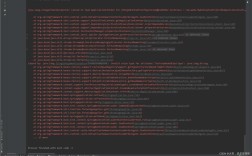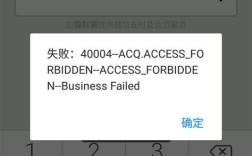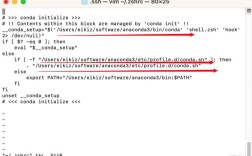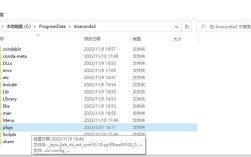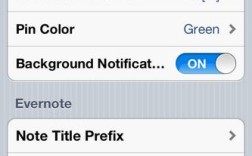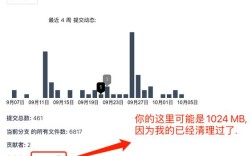在Android应用开发中,使用openFileOutput方法进行文件写入是一种常见的操作,开发者在使用过程中可能会遇到各种问题,例如NullPointerException、权限问题等,下面将详细分析openFileOutput报错的常见原因及解决方案:
1、上下文(Context)问题
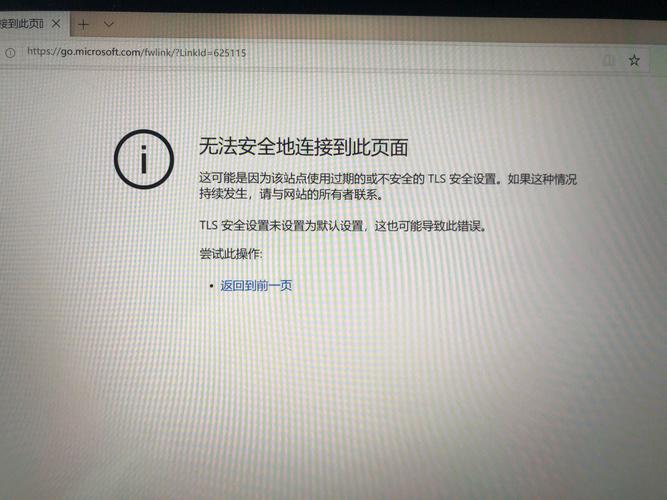
缺少Context实例:openFileOutput方法需要一个Context实例来调用,如果在Fragment或其他非Activity类中使用该方法,需要获取对应的Context实例,在Fragment中,可以使用getActivity().openFileOutput()。
示例代码
```java
FileOutputStream fos;
try {
fos = getActivity().openFileOutput("data.txt", MODE_PRIVATE);
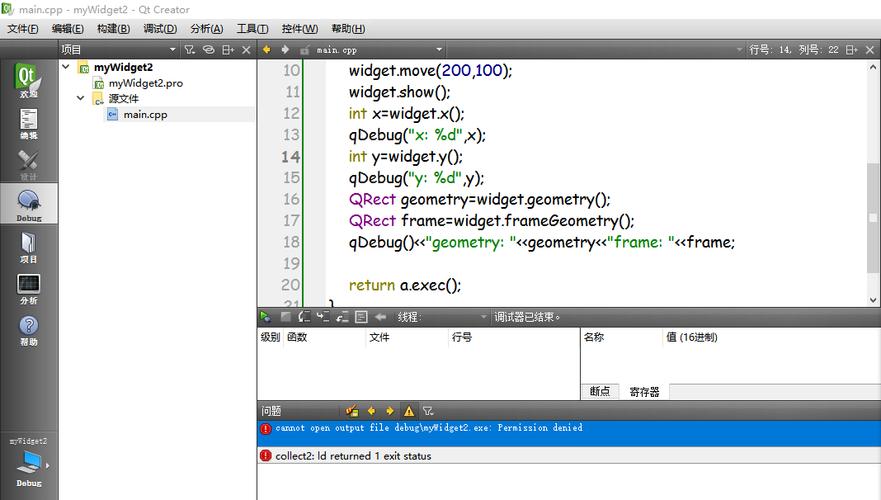
fos.write(content.getBytes());
fos.close();
} catch (IOException e) {
e.printStackTrace();
}
```
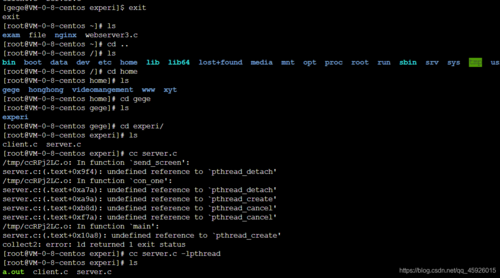
2、文件路径问题
文件名不能包含路径分隔符:openFileOutput方法的第一个参数是文件名,不能包含路径分隔符“/”,如果文件不存在,Android会自动创建它,但路径必须正确。
示例代码
```java
String filename = "myfile.txt";
FileOutputStream fos;
try {
fos = openFileOutput(filename, Context.MODE_PRIVATE);
fos.write(content.getBytes());
fos.close();
} catch (IOException e) {
e.printStackTrace();
}
```
3、权限问题
存储权限不足:从Android 6.0(API级别23)开始,应用需要在运行时请求危险权限,包括读写外部存储的权限,如果应用没有相应的存储权限,可能会导致无法创建或写入文件。
解决方法
在AndroidManifest.xml中声明权限:
```xml
<usespermission android:name="android.permission.WRITE_EXTERNAL_STORAGE" />
```
动态请求权限(在运行时):
```java
if (ContextCompat.checkSelfPermission(this, Manifest.permission.WRITE_EXTERNAL_STORAGE) != PackageManager.PERMISSION_GRANTED) {
ActivityCompat.requestPermissions(this, new String[]{Manifest.permission.WRITE_EXTERNAL_STORAGE}, REQUEST_CODE);
}
```
4、异常处理
捕获并处理异常:使用trycatch块捕获可能发生的异常,如FileNotFoundException和IOException,并进行适当的处理。
示例代码
```java
FileOutputStream fos = null;
try {
fos = MyApplication.getContext().openFileOutput(path, Context.MODE_APPEND);
} catch (FileNotFoundException e) {
e.printStackTrace();
} finally {
if (fos != null) {
try {
fos.write(s.getBytes());
fos.close();
} catch (IOException e) {
e.printStackTrace();
}
}
}
```
FAQs
1. 为什么使用openFileOutput时会报NullPointerException?
答:NullPointerException通常是由于Context实例为空或者文件名不正确导致的,确保在调用openFileOutput方法时传递了有效的Context实例和正确的文件名,且文件名不包含路径分隔符。
2. 如何在非Activity类中使用openFileOutput方法?
答:在非Activity类(如Fragment)中使用时,可以通过getActivity()方法获取当前的Activity实例,然后调用openFileOutput方法。
FileOutputStream fos;
try {
fos = getActivity().openFileOutput("data.txt", MODE_PRIVATE);
fos.write(content.getBytes());
fos.close();
} catch (IOException e) {
e.printStackTrace();
}