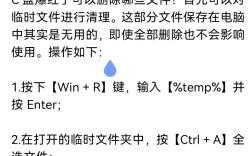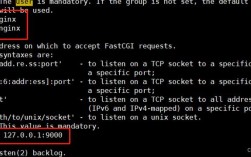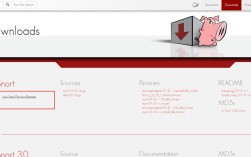CentOS 7阿里云配置指南
CentOS 7是一款广泛使用的Linux发行版,以其稳定性和安全性著称,在阿里云上使用CentOS 7可以充分利用其强大的计算能力和网络资源,本文将详细介绍如何在阿里云上配置CentOS 7的YUM源,以便更高效地管理软件包。
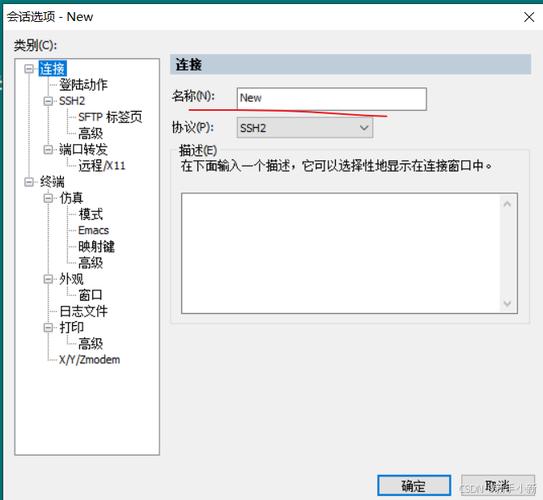
环境准备
1、准备工作:确保你有一台干净的CentOS 7环境,并且能够访问外网,尤其是mirrors.aliyun.com。
2、测试连接:通过执行以下命令测试与阿里云镜像站的连通性:
ping mirrors.aliyun.com
手动配置阿里云源
1、备份官方YUM源配置:
mv /etc/yum.repos.d/CentOSBase.repo /etc/yum.repos.d/CentOSBase.repo.backup
2、下载阿里云的YUM源配置文件:
如果系统中没有wget命令,可以使用curl代替:
curl o /etc/yum.repos.d/CentOSBase.repo http://mirrors.aliyun.com/repo/Centos7.repo或者使用wget命令:
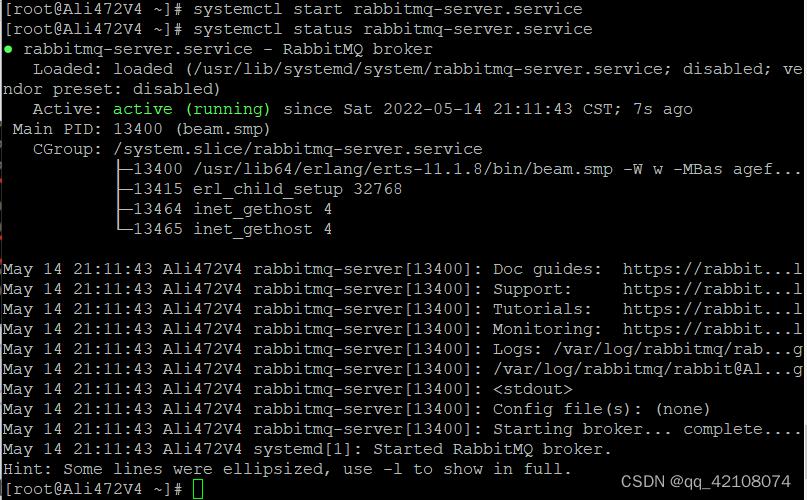
wget O /etc/yum.repos.d/CentOSBase.repo http://mirrors.aliyun.com/repo/Centos7.repo3、清除及生成缓存:
yum clean all yum makecache
4、测试阿里云源:
yum list
脚本配置本地源
1、创建脚本文件:例如在/root目录下创建auto_aliyun.sh文件:
vi /root/auto_aliyun.sh
2、编写脚本内容:
#!/bin/bash # 备份官方的原yum源的配置 mv /etc/yum.repos.d/CentOSBase.repo /etc/yum.repos.d/CentOSBase.repo.backup # 下载Centos7.repo文件,或者curl o /etc/yum.repos.d/CentOSBase.repo http://mirrors.aliyun.com/repo/Centos7.repo,取决于你是否有wget的命令 wget O /etc/yum.repos.d/CentOSBase.repo http://mirrors.aliyun.com/repo/Centos7.repo # 清除yum缓存 yum clean all # 缓存本地yum源 yum makecache
3、赋予脚本可执行权限并运行:
chmod +x /root/auto_aliyun.sh /root/auto_aliyun.sh
常见问题解答(FAQs)
1、问题一:为什么需要配置阿里云的YUM源?
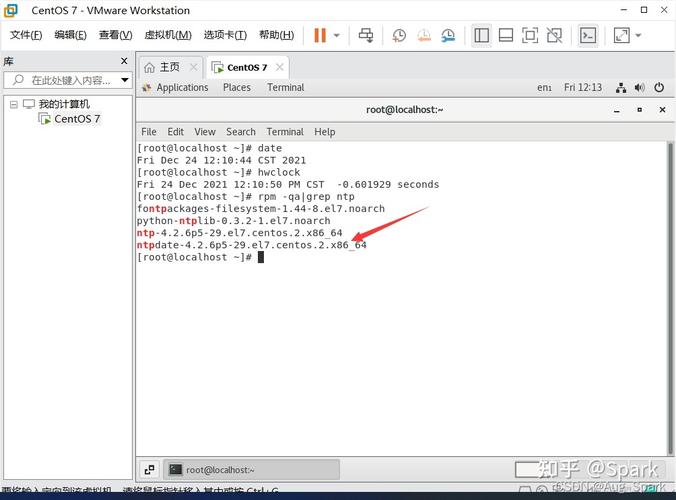
答案:配置阿里云的YUM源可以提高软件包安装和更新的速度,因为阿里云的服务器在国内,相比默认的国外源,访问速度更快且更稳定,对于国内用户来说,使用阿里云的YUM源可以避免因网络问题导致的安装失败或更新缓慢的情况。
2、问题二:CentOS 7停止支持后,如何继续使用阿里云的YUM源?
答案:虽然CentOS 7已经于2024年6月30日结束支持,但阿里云和其他国内镜像站仍提供了历史归档,用户可以切换到这些归档YUM源,具体操作如下:
备份现有的yum源配置文件:
mv /etc/yum.repos.d/CentOSBase.repo /etc/yum.repos.d/CentOSBase.repo.backup新建阿里云YUM源配置文件,以CentOS 7.9为例:
vi /etc/yum.repos.d/CentOSBase.repo将以下配置信息复制到配置文件中:
[base]
name=CentOS$releasever Base mirrors.aliyun.com
failovermethod=priority
baseurl=https://mirrors.aliyun.com/centosvault/7.9.2009/os/$basearch/
gpgcheck=1
gpgkey=https://mirrors.aliyun.com/centosvault/RPMGPGKEYCentOS7
[updates]
name=CentOS$releasever Updates mirrors.aliyun.com
failovermethod=priority
baseurl=https://mirrors.aliyun.com/centosvault/7.9.2009/updates/$basearch/
gpgcheck=1
gpgkey=https://mirrors.aliyun.com/centosvault/RPMGPGKEYCentOS7
[extras]
name=CentOS$releasever Extras mirrors.aliyun.com
failovermethod=priority
baseurl=https://mirrors.aliyun.com/centosvault/7.9.2009/extras/$basearch/
gpgcheck=1
gpgkey=https://mirrors.aliyun.com/centosvault/RPMGPGKEYCentOS7
[centosplus]
name=CentOS$releasever Plus mirrors.aliyun.com
failovermethod=priority
baseurl=https://mirrors.aliyun.com/centosvault/7.9.2009/centosplus/$basearch/
gpgcheck=1
enabled=0
gpgkey=https://mirrors.aliyun.com/centosvault/RPMGPGKEYCentOS7
[contrib]
name=CentOS$releasever Contrib mirrors.aliyun.com
failovermethod=priority
baseurl=https://mirrors.aliyun.com/centosvault/7.9.2009/contrib/$basearch/
gpgcheck=1
enabled=0
gpgkey=https://mirrors.aliyun.com/centosvault/RPMGPGKEYCentOS7清除缓存并重建元数据缓存:
yum clean all && yum makecache