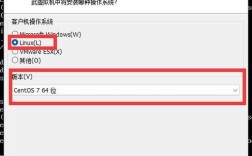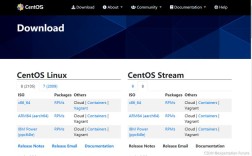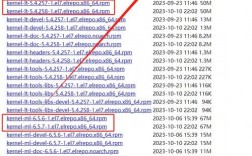CentOS(Community Enterprise Operating System)是一个企业级的Linux发行版,源自Red Hat Enterprise Linux(RHEL)的源码,它以稳定性和安全性著称,广泛应用于服务器环境,本文将详细介绍如何查看CentOS的版本信息,包括命令行方法和系统文件查询方法,并提供相关的FAQs解答用户常见问题。
查看CentOS版本信息的方法
1. 使用cat命令查看系统文件

查看/etc/issue文件:该文件通常包含简短的操作系统信息。
cat /etc/issue
输出示例:
CentOS release 6.6 (Final)
查看/etc/redhatrelease文件:该文件包含详细的发行版信息。
cat /etc/redhatrelease
输出示例:
CentOS release 7.6.1810 (Core)
查看/proc/version文件:该文件包含内核版本信息。
cat /proc/version
输出示例:
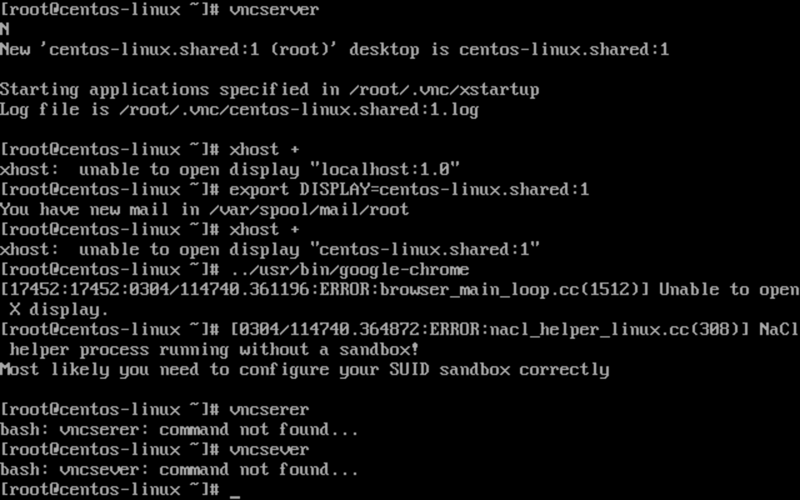
Linux version 3.10.0957.1.3.el7.x86_64 (mockbuild@kbuilder.bsys.centos.org) (gcc version 4.8.5 20150623 (Red Hat 4.8.536) (GCC) ) #1 SMP Thu Nov 29 14:49:43 UTC 2018 x86_64 x86_64 x86_64 GNU/Linux
2. 使用uname命令
查看内核版本:
uname r
输出示例:
3.10.0957.1.3.el7.x86_64
查看全部系统信息:
uname a
输出示例:
Linux aliyun 3.10.0957.1.3.el7.x86_64 #1 SMP Thu Nov 29 14:49:43 UTC 2018 x86_64 x86_64 x86_64 GNU/Linux
3. 使用lsb_release命令

查看详细的发行版信息:
lsb_release a
输出示例:
LSB Version: :core4.1amd64:core4.1noarch Distributor ID: CentOS Description: CentOS Linux release 7.6.1810 (Core) Release: 7.6.1810 Codename: Core
CentOS版本信息详解
1. CentOS的主要版本及其特点
CentOS主要分为两个主要版本:CentOS Linux和CentOS Stream。
CentOS Linux:这是传统的CentOS版本,每两年发布一次,每个版本提供10年的安全维护支持,CentOS Linux 7是目前广泛使用的版本,具有高稳定性和长期支持。
CentOS Stream:这是一个滚动更新的版本,没有固定的版本号,动态更新内容,CentOS Stream作为RHEL的上游测试场,更新新特性的速度较快。
2. CentOS版本的选择
稳定性需求:如果需要长期稳定运行的环境,建议选择CentOS Linux 7或更早的版本。
最新功能需求:如果需要使用最新的功能和技术,可以选择CentOS Stream。
相关FAQs
Q1:如何升级CentOS内核版本?
A1:可以通过以下步骤升级CentOS内核版本:
1、下载所需的内核RPM包,从CentOS官方仓库下载最新版本的内核RPM包。
2、使用yum命令安装下载的RPM包:
sudo yum localinstall /path/to/kernelversion.rpm
3、重启系统以应用新的内核版本:
sudo reboot
4、验证新内核是否生效:
uname r
Q2:如何确定CentOS系统是32位还是64位?
A2:可以使用以下命令来确定系统的位数:
1、使用getconf命令:
getconf LONG_BIT
返回64表示系统为64位,返回32表示系统为32位。
2、查看/bin/ls文件的类型:
file /bin/ls
输出示例:
/bin/ls: ELF 64bit LSB executable, x8664, compatible with x8664, compatible with x8664, compatible with x8664, compatible with x8664, compatible with x8664, compatible with x8664, compatible with x8664, compatible with x8664, compatible with x8664, compatible with x8664 compatible with x8664, compatible with x8664, compatible with x8664 compatible with x8664, compatible with x8664, compatible with x8664, compatible with x8664 compatible with x8664, compatible with x8664, compatible with x8664, compatible with x8664, compatible with x8664, compatible with x8664, compatible with x8664, compatible with x8664, compatible with x8664, compatible with x8664, compatible with x8664, compatible with x8664, compatible with x8664, compatible with x8664, compatible with x8664, compatible with x8664, compatible with x8664,ompatible with x8664; charset=utf8; binary only text executable (GNU/Linux) executable (GNU/Linux)
如果显示ELF 64bit,则系统为64位。
通过以上方法和步骤,用户可以方便地查看和管理CentOS系统的版本信息,无论是通过命令行工具还是系统文件查询,都能准确获取所需的版本信息,从而更好地进行系统管理和优化。