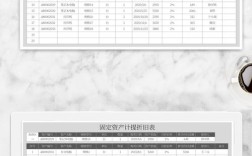在Spring Boot项目中,当整合Apache Shiro和Thymeleaf并使用ShiroDialect时,可能会遇到“shiroDialect报错”的问题,这种错误通常与依赖项不匹配或配置问题有关,以下是对这一问题的详细分析、解决方案以及相关FAQs:

错误原因分析
1、依赖项版本不兼容:最常见的原因是thymeleafextrasshiro库的版本与Spring Boot或Thymeleaf的版本不兼容,Spring Boot 2.0可能不支持某些特定版本的thymeleafextrasshiro。
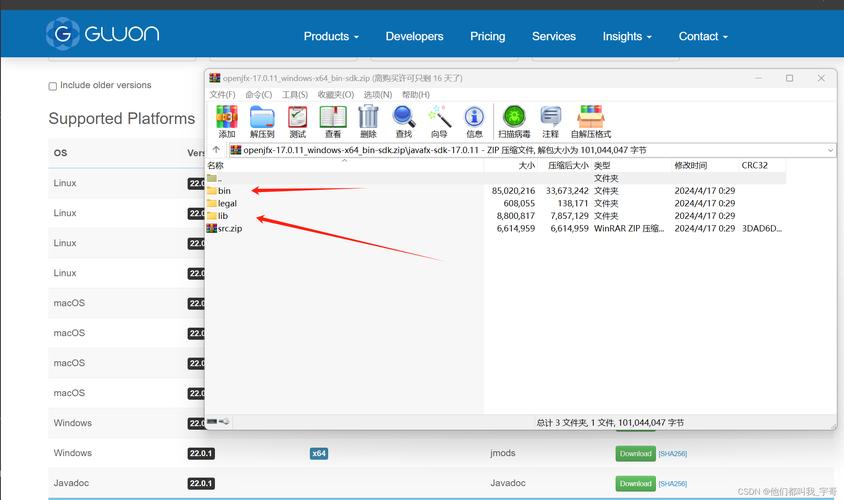
2、缺少必要的依赖:如果项目中没有正确引入thymeleafextrasshiro依赖,或者该依赖被排除了,也会导致类似的错误。
3、配置问题:有时,即使依赖项正确引入,配置不当也可能导致运行时错误,Bean的定义或初始化方式不正确。
解决方案
1、检查并更新依赖项版本:确保thymeleafextrasshiro的版本与Spring Boot和Thymeleaf的版本兼容,可以尝试升级或降级thymeleafextrasshiro到适合项目的版本。
<dependency>
<groupId>com.github.theborakompanioni</groupId>
<artifactId>thymeleafextrasshiro</artifactId>
<version>2.0.0</version> <!请根据需要调整版本 >
</dependency>2、添加或修复依赖项:如果项目中尚未引入thymeleafextrasshiro,请添加正确的依赖,如果已引入但被排除,请确保其包含在最终的构建中。
3、检查配置:确保ShiroDialect的配置正确无误,检查Bean的定义和初始化方式是否符合Spring Boot的要求。
@Bean
public ShiroDialect shiroDialect() {
return new ShiroDialect();
}示例代码
以下是一个简化的Spring Boot项目配置示例,展示了如何正确引入和使用thymeleafextrasshiro:
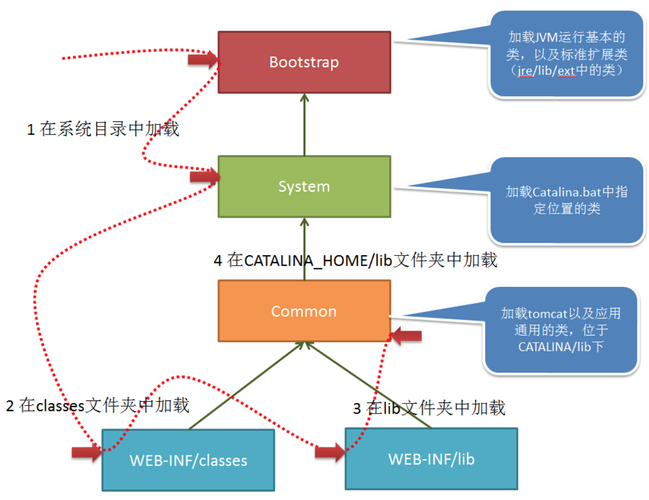
<!pom.xml >
<dependencies>
<!Spring Boot Starter Web >
<dependency>
<groupId>org.springframework.boot</groupId>
<artifactId>springbootstarterweb</artifactId>
</dependency>
<!Thymeleaf >
<dependency>
<groupId>org.springframework.boot</groupId>
<artifactId>springbootstarterthymeleaf</artifactId>
</dependency>
<!Apache Shiro >
<dependency>
<groupId>org.apache.shiro</groupId>
<artifactId>shirospring</artifactId>
<version>1.8.0</version> <!请根据需要调整版本 >
</dependency>
<!thymeleafextrasshiro >
<dependency>
<groupId>com.github.theborakompanioni</groupId>
<artifactId>thymeleafextrasshiro</artifactId>
<version>2.0.0</version> <!请根据需要调整版本 >
</dependency>
</dependencies>
// ShiroConfig.java
import at.pollux.thymeleaf.shiro.dialect.ShiroDialect;
import org.springframework.context.annotation.Bean;
import org.springframework.context.annotation.Configuration;
@Configuration
public class ShiroConfig {
@Bean
public ShiroDialect shiroDialect() {
return new ShiroDialect();
}
}当在Spring Boot项目中整合Apache Shiro和Thymeleaf并使用ShiroDialect时,遇到“shiroDialect报错”通常是由于依赖项版本不兼容或配置问题导致的,通过检查并更新依赖项版本、确保正确引入依赖以及检查配置,可以解决这一问题,在实际应用中,还需要注意Spring Boot和Shiro的版本兼容性,以避免潜在的集成问题。