在使用OpenOffice进行文件转换或预览时,可能会遇到各种错误和问题,以下是一些常见的报错及其解决方法,以及相关的FAQs。
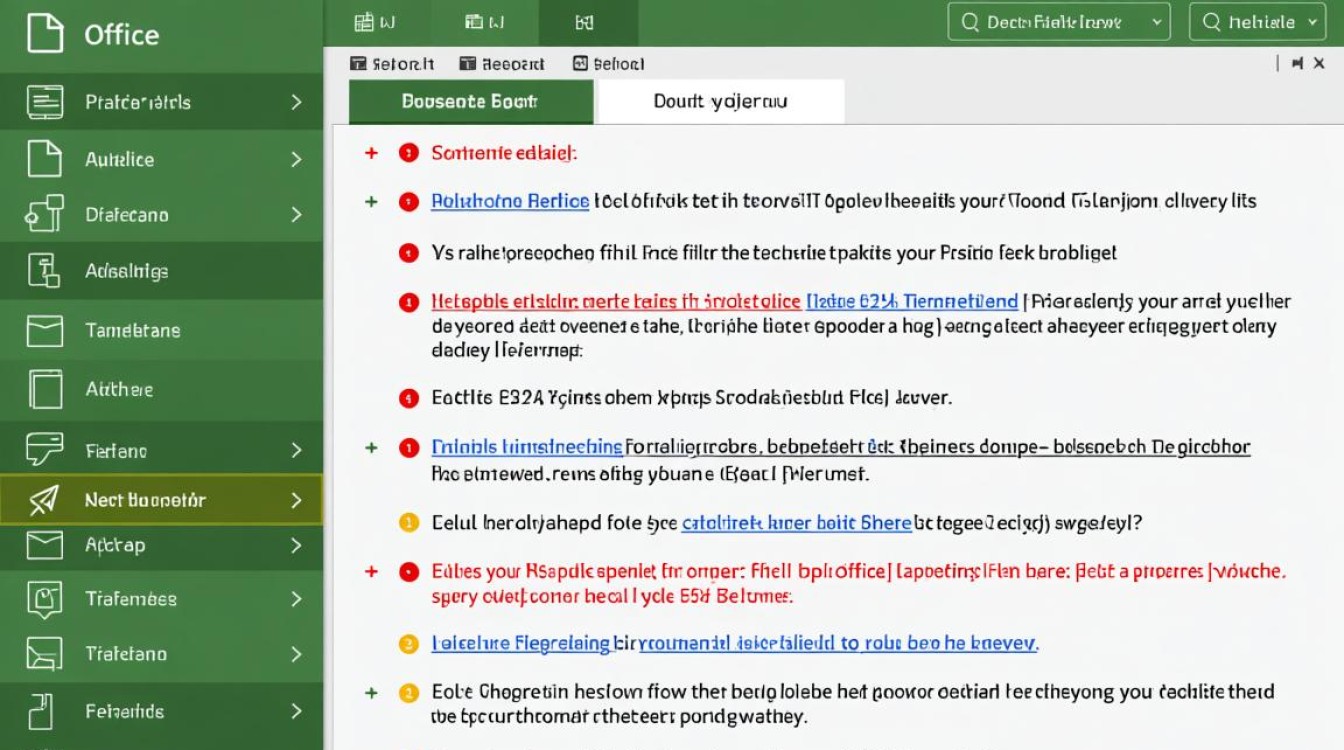
常见报错及解决方法
1.无法找到合适的窗口系统
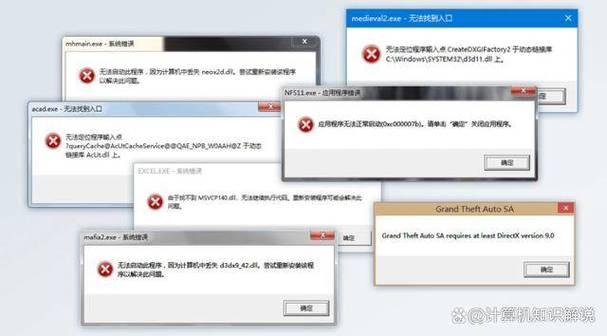
错误信息:no suitable windowing system found, exiting
解决方法:安装X Window System,在CentOS上可以通过以下命令安装:
# yum groupinstall "X Window System"详细步骤:
1. 执行上述命令安装X Window System。
2. 启动OpenOffice服务:
openoffice43. 检查服务是否成功启动:
netstat lnp | grep 81002.缺少共享库文件
错误信息:例如libXext.so.6: cannot open shared object file: No such file or directory
解决方法:安装缺少的共享库文件,以CentOS为例:
# yum install libXext.x86_64详细步骤:
1. 查找缺少的文件,如libXext.so.6。
2. 安装对应的包:
# yum install libXext.x86_643. 将文件复制到指定目录(如果需要):
# cp /usr/lib64/libXext.so.6 /opt/openoffice4/program/3.无法连接到X服务器
错误信息:X11 error: Can't open display:
解决方法:设置DISPLAY环境变量或使用display选项。
详细步骤:
1. 设置DISPLAY环境变量:

export DISPLAY=:0 2. 或者使用display选项启动OpenOffice:
openoffice4 display :04.端口占用错误
错误信息:Address already in use
解决方法:更改OpenOffice服务的监听端口。
详细步骤:
1. 编辑OpenOffice配置文件,更改端口号,例如从8100改为8101。
2. 重启OpenOffice服务:
openoffice4相关FAQs
Q1:如何在Windows系统上安装OpenOffice?
A1:在Windows系统上安装OpenOffice的步骤如下:
1、访问官网下载最新版本的OpenOffice安装包。
2、运行下载的exe文件,按照安装向导完成安装。
3、选择自定义安装以指定安装路径。
4、安装完成后,可以通过命令行启动OpenOffice服务:
cd C:\Program Files (x86)\OpenOffice 4\program soffice headless accept="socket,host=127.0.0.1,port=8100;urp;" nofirststartwizard
5、检查服务是否成功启动:
netstat aon | findstr 8100
Q2:如何通过代码调用OpenOffice服务进行文件转换?
A2:通过代码调用OpenOffice服务进行文件转换可以使用jodconverter库,以下是一个简单的Java示例:
package net.cnki.util;
import java.io.File;
import java.util.Date;
import java.util.HashMap;
import java.util.Map;
import java.util.regex.Pattern;
import org.artofsolving.jodconverter.OfficeDocumentConverter;
import org.artofsolving.jodconverter.office.DefaultOfficeManagerConfiguration;
import org.artofsolving.jodconverter.office.ExternalOfficeManagerConfiguration;
import org.artofsolving.jodconverter.office.OfficeException;
import org.artofsolving.jodconverter.office.OfficeManager;
import org.slf4j.Logger;
import org.slf4j.LoggerFactory;
public class OpenofficeUtil {
private static final Logger logger = LoggerFactory.getLogger(OpenofficeUtil.class);
private static String officeHome = getOfficeHome();
private static int port = 8100; // 根据系统选择端口号,Windows默认为8100
private static OfficeManager officeManager; // 尝试连接已存在的服务器
private static boolean reconnect() {
try {
ExternalOfficeManagerConfiguration externalProcessOfficeManager = new ExternalOfficeManagerConfiguration();
externalProcessOfficeManager.setConnectOnStart(true);
externalProcessOfficeManager.setPortNumber(8100);
officeManager = externalProcessOfficeManager.buildOfficeManager();
officeManager.start();
return true;
} catch (OfficeException e) {
e.printStackTrace();
return false;
}
}
private static void start() {
logger.debug("启动OpenOffice服务");
try {
DefaultOfficeManagerConfiguration configuration = new DefaultOfficeManagerConfiguration();
configuration.setOfficeHome(officeHome);
configuration.setPortNumber(port);
officeManager = configuration.buildOfficeManager();
officeManager.start();
reconnect();
} catch (OfficeException e) {
e.printStackTrace();
}
}
private static String getOfficeHome() {
String osName = System.getProperty("os.name");
if (Pattern.matches("Linux.*", osName)) {
return "/opt/openoffice4";
} else if (Pattern.matches("Windows.*", osName)) {
return "C:/Program Files (x86)/OpenOffice 4";
} else if (Pattern.matches("Mac.*", osName)) {
return "/Application/OpenOffice.org.app/Contents";
}
return null;
}
public static void main(String[] args) {
start();
}
}此代码展示了如何在Java中启动和管理OpenOffice服务,并进行文件转换。











