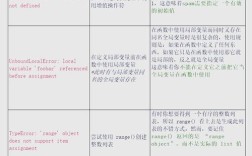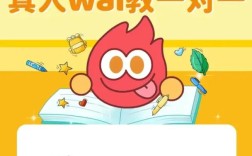Swal(即 SweetAlert2)是一个流行的 JavaScript 库,用于在网页上显示漂亮的警告框、弹出框和对话框,如果在使用 Swal 时遇到报错,可能是由于多种原因引起的,以下是一些常见的错误及其解决方法:
常见错误及解决方法
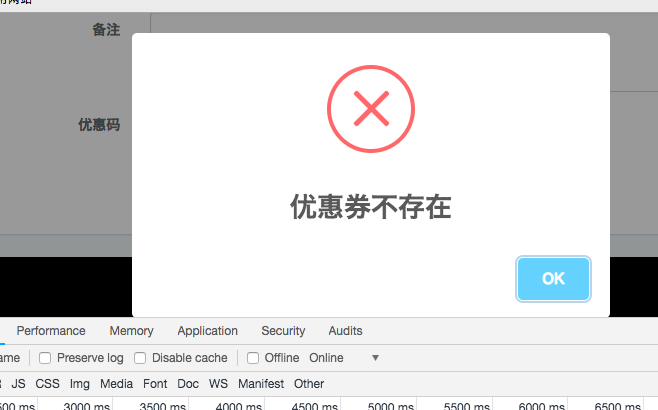
| 错误类型 | 描述 | 解决方法 |
| 未定义的变量 | Swal 或swal 未定义 | 确保已经正确引入 SweetAlert2 脚本和样式文件,可以通过以下方式之一引入: 1. 使用 CDN: `` html`bash npm install sweetalert2` 然后在 JavaScript 文件中引入:`javascript import Swal from 'sweetalert2';`` |
| 版本兼容性问题 | SweetAlert2 的某些功能在特定版本中可能不可用 | 检查文档以确认所使用的版本是否支持所需的功能,某些新功能可能在旧版本中不可用,确保使用的是最新的稳定版本。 |
| 依赖项缺失 | SweetAlert2 依赖于 Jquery 或其他库 | 如果使用的是需要 jQuery 的 SweetAlert2 版本,请确保已正确引入 jQuery,可以通过以下方式引入:``html`` |
| 语法错误 | JavaScript 代码中存在语法错误 | 使用代码编辑器或 IDE 进行语法检查,确保没有拼写错误、缺少括号等常见问题。 |
| 配置错误 | Swal 的配置选项不正确 | 检查传递给 Swal 的参数是否正确,确保传递了正确的标题、文本和按钮配置,示例:``javascript Swal.fire({ title: 'Hello', text: 'This is a message', icon: 'info', confirmButtonText: 'OK' });`` |
| 样式冲突 | 页面上的其他 CSS 样式与 SweetAlert2 冲突 | 检查页面上的其他样式表,确保没有覆盖 SweetAlert2 的关键样式,可以通过浏览器开发者工具查看元素样式,找出冲突的地方。 |
| 异步操作错误 | 在 Swal 回调函数中的异步操作未正确处理 | 确保在 Swal 的回调函数中正确处理异步操作,使用async/await 或Promise,示例:``javascript Swal.fire({ title: 'Loading', onBeforeOpen: async () => { await someAsyncFunction(); } });`` |
示例代码
下面是一个简单的示例,展示了如何使用 SweetAlert2:
- <!DOCTYPE html>
- <html lang="en">
- <head>
- <meta charset="UTF8">
- <meta name="viewport" content="width=devicewidth, initialscale=1.0">
- <title>SweetAlert2 Example</title>
- <!引入 SweetAlert2 样式 >
- <link rel="stylesheet" href="https://cdn.jsdelivr.net/npm/@fortawesome/fontawesomefree/css/all.min.css" />
- <link rel="stylesheet" href="https://cdn.jsdelivr.net/npm/sweetalert2@10/dist/sweetalert2.min.css" />
- </head>
- <body>
- <button id="showAlert">Show Alert</button>
- <!引入 SweetAlert2 脚本 >
- <script src="https://cdn.jsdelivr.net/npm/sweetalert2@10/dist/sweetalert2.min.js"></script>
- <script>
- document.getElementById('showAlert').addEventListener('click', () => {
- Swal.fire({
- title: 'Hello World!',
- text: 'This is a simple alert',
- icon: 'success',
- confirmButtonText: 'OK'
- });
- });
- </script>
- </body>
- </html>
FAQs
Q1: SweetAlert2 如何自定义图标?
A1: SweetAlert2 提供了多种内置图标,可以通过icon 参数来设置。
- Swal.fire({
- title: 'Custom Icon',
- text: 'This is an alert with a custom icon',
- icon: 'warning', // 可以是 success, error, warning, info, question
- confirmButtonText: 'OK'
- });
要使用自定义图标,可以使用 Font Awesome 图标库:

- <link rel="stylesheet" href="https://cdn.jsdelivr.net/npm/@fortawesome/fontawesomefree/css/all.min.css" />
并在 Swal 配置中使用html 属性:
- Swal.fire({
- title: '<i class="fas facheck"></i> Custom Icon',
- html: 'This is an alert with a custom icon',
- confirmButtonText: 'OK'
- });
Q2: SweetAlert2 如何显示模态框?
A2: SweetAlert2 可以显示模态框,只需将allowOutsideClick 设置为false,并将showConfirmButton 和showCancelButton 设置为true:
- Swal.fire({
- title: 'Modal Title',
- text: 'This is a modal',
- icon: 'info',
- showConfirmButton: true,
- showCancelButton: true,
- allowOutsideClick: false
- });