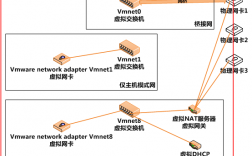在CentOS操作系统中,连接数的管理与监控是确保系统高效、稳定运行的重要环节,以下是对CentOS连接数的详细分析:
查看连接数的方法
1、使用netstat命令:
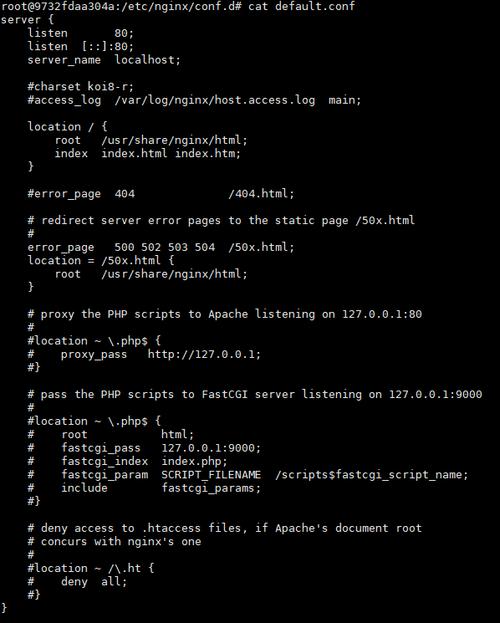
netstat an可以显示所有网络连接、路由表和网络接口的信息。
netstat an | grep :80用于查看80端口的连接情况。
netstat an | grep "ESTABLISHED"统计已建立的TCP连接数。
2、使用lsof命令:
lsof i:18180显示18180端口的详细连接信息。
lsof i:18180 | wc l直接统计18180端口的连接数量。
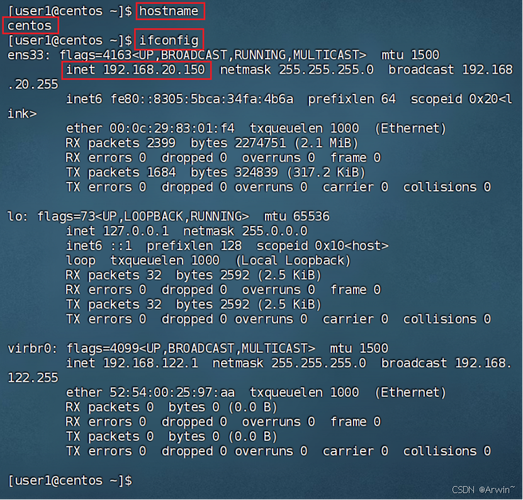
3、统计特定协议或服务的连接数:
ps ef | grep httpd | wc l统计HTTPD服务进程的数量。
netstat an | grep established | wc l统计处于“established”状态的连接数。
4、高级统计方法:
netstat n | awk '/^tcp/ {++state[$NF]} END {for(key in state) print key,"t",state[key]}'统计不同TCP状态的连接数。
修改最大连接数限制
1、临时修改:
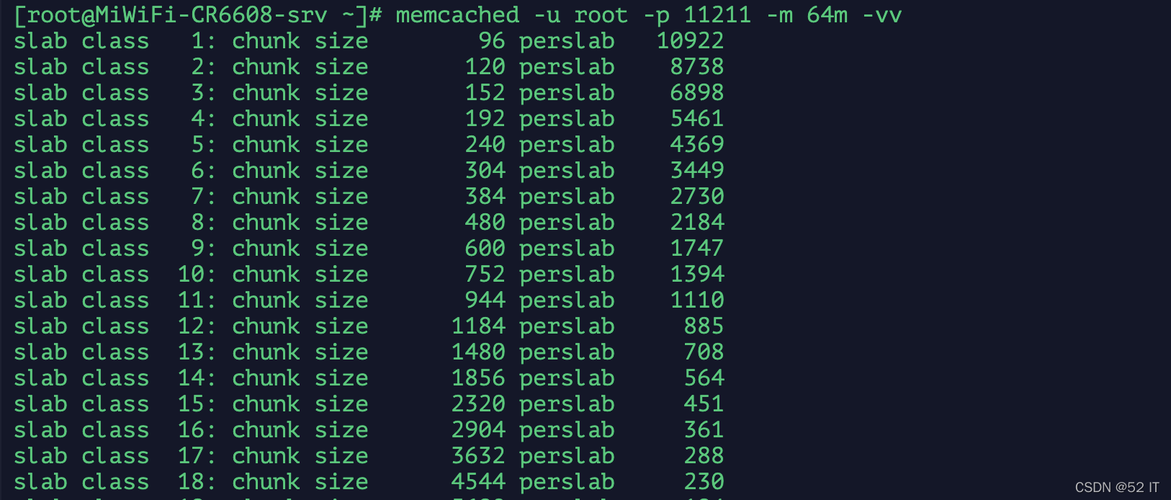
ulimit n 102400将当前会话的最大文件描述符数设为102400。
2、永久修改:
编辑/etc/security/limits.conf,添加以下内容以设置软硬限制:
```plaintext
* soft nofile 65535
* hard nofile 65535
* soft nproc 65535
* hard nproc 65535
```
编辑/etc/pam.d/login,添加session required pam_limits.so以确保PAM模块读取limits.conf中的设置。
重启服务器使配置生效。
3、调整系统参数:
编辑/etc/sysctl.conf,增加或修改以下内容:
```plaintext
net.ipv4.tcp_max_syn_backlog = 262144
net.core.somaxconn = 65535
net.ipv4.tcp_max_orphans = 262144
```
执行sysctl p使配置生效。
处理TIME_WAIT过多的问题
1、优化内核参数:
在/etc/sysctl.conf中添加以下内容:
```plaintext
net.ipv4.tcp_syncookies = 1
net.ipv4.tcp_tw_reuse = 1
net.ipv4.tcp_tw_recycle = 1
net.ipv4.tcp_fin_timeout = 30
```
执行sysctl p使配置生效。
2、增加可用端口范围:
在/etc/sysctl.conf中添加:
```plaintext
net.ipv4.ip_local_port_range = 10000 65535
```
执行sysctl p使配置生效。
FAQs
1、如何快速查看CentOS系统的TCP连接状态?
你可以使用netstat an | grep ESTABLISHED来快速查看当前系统中已经建立的TCP连接数。
2、如何永久增加CentOS的最大连接数?
你可以通过编辑/etc/security/limits.conf文件,设置nofile和nproc的软硬限制,然后重启服务器使配置生效,也可以调整/etc/sysctl.conf中的相关参数,如tcp_max_syn_backlog和somaxconn,并执行sysctl p使配置生效。
通过以上方法和步骤,你可以有效地管理和优化CentOS系统中的连接数,确保系统的高并发处理能力和稳定性。