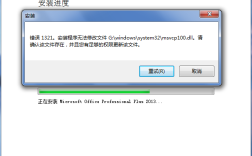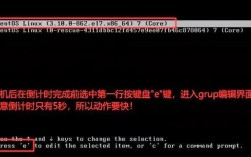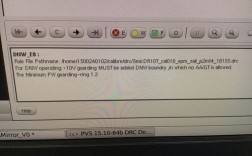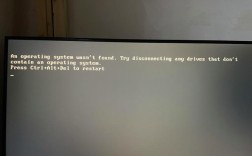在CentOS 7系统中,关闭防火墙可以通过以下步骤实现,以下是具体步骤和相关命令:
1、查看防火墙状态:
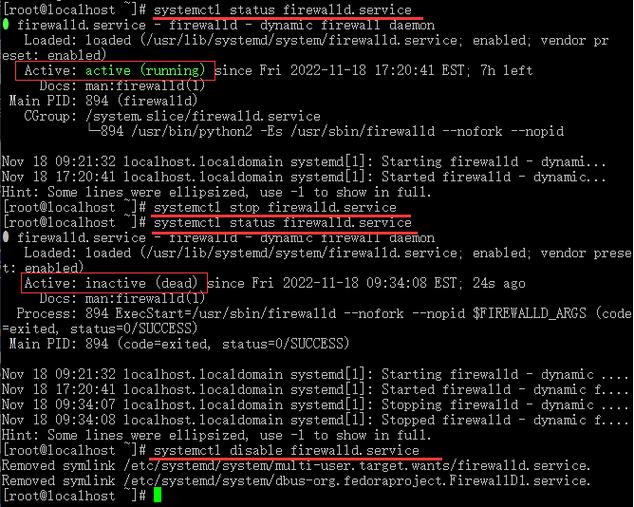
使用以下命令查看防火墙的当前状态:
```shell
systemctl status firewalld.service
```
如果显示“active (running)”,则说明防火墙正在运行。
2、临时关闭防火墙:
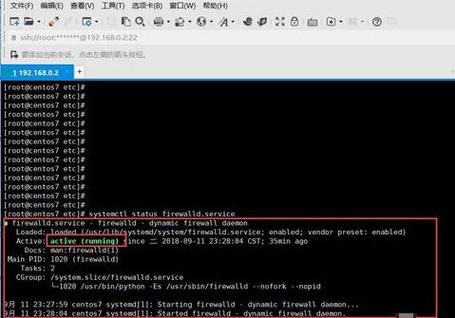
使用以下命令临时关闭防火墙:
```shell
systemctl stop firewalld.service
```
再次查看防火墙状态,确认其已经停止:
```shell

systemctl status firewalld.service
```
如果显示“inactive (dead)”,则说明防火墙已经关闭。
3、永久关闭防火墙:
使用以下命令禁用防火墙服务,使其在系统重启后也不会自动启动:
```shell
systemctl disable firewalld.service
```
再次查看防火墙状态,确认其已被禁用:
```shell
systemctl status firewalld.service
```
如果显示“inactive (dead)”,则说明防火墙已经成功关闭且不会在重启后启动。
4、验证防火墙关闭:
可以使用以下命令验证防火墙是否已关闭:
```shell
firewallcmd state
```
如果返回“not running”,则表明防火墙已成功关闭。
表格:CentOS 7 关闭防火墙常用命令
| 命令 | 描述 |
systemctl status firewalld.service | 查看防火墙状态 |
systemctl stop firewalld.service | 临时关闭防火墙 |
systemctl disable firewalld.service | 永久关闭防火墙(禁用开机启动) |
firewallcmd state | 验证防火墙状态 |
systemctl start firewalld.service | 启动防火墙 |
systemctl enable firewalld.service | 设置防火墙开机自启 |
相关问答FAQs
1、如何查看CentOS 7防火墙的状态?
答案:使用命令systemctl status firewalld.service可以查看防火墙的当前状态,如果显示“active (running)”表示防火墙正在运行,如果显示“inactive (dead)”则表示防火墙已关闭。
2、如何在CentOS 7中永久关闭防火墙?
答案:要永久关闭防火墙,首先使用命令systemctl stop firewalld.service临时关闭防火墙,然后使用命令systemctl disable firewalld.service禁用防火墙服务,这样在系统重启后防火墙也不会自动启动。