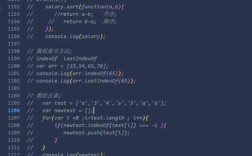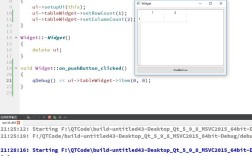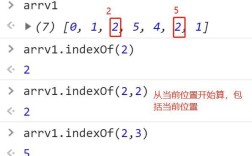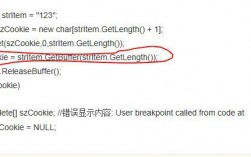使用C语言中的字符串(string)时报错的常见原因及解决方法
常见错误类型及解决方法
| 错误类型 | 描述 | 解决方法 |
| 未引入头文件 | C标准库中的字符串函数如strerror() 定义在 | 在代码顶部添加#include。 |
| 命名空间问题 | 在使用 C++ 的std::string 类时,如果忘记声明命名空间,会出现未定义标识符 "string" 的错误。 | 在代码顶部添加using namespace std;。 |
| 类型不匹配 | 例如将字符型指针直接与std::string 相加,会导致编译错误。 | 使用适当的类型转换或操作符,确保数据类型的一致性。 |
| 空指针初始化 | 尝试用NULL 初始化std::string 对象,虽然可以通过编译,但运行时会出错。 | 使用默认构造函数或者拷贝构造函数来初始化std::string。 |
| 文件操作错误 | 尝试将std::string 对象用于不支持的文件操作函数,如fstream 的open 方法。 | 使用string 的c_str() 方法获取 C 风格字符串。 |
| 指针到指针的转换错误 | 将std::string 转换为char 导致指针值未改变。 | 使用string 对象的c_str() 方法获取真正的 C 风格字符串地址。 |
示例代码及解析
示例 1:未引入头文件
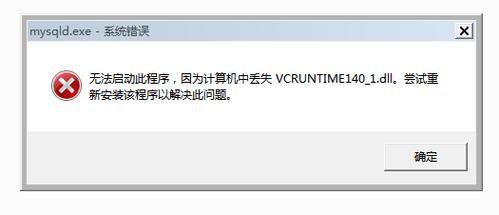
- // 错误代码
- #include <stdio.h>
- int main() {
- FILE *fp;
- fp = fopen("file.txt", "r");
- if (fp == NULL) {
- printf("Error: %s
- ", strerror(errno)); // 这里会报错,因为没有包含 <string.h>
- }
- return 0;
- }
解决方法:在代码顶部添加#include <string.h>。
示例 2:命名空间问题
- // 错误代码
- #include <string>
- int main() {
- std::string s = "Hello, World!"; // 这里会报错,因为没有声明命名空间
- return 0;
- }
解决方法:在代码顶部添加using namespace std;。
示例 3:类型不匹配
- // 错误代码
- #include <iostream>
- #include <string>
- int main() {
- const char* str = "Hello";
- std::string pstr = *(str + 1) + *(str + 2); // 这里会报错,因为编译器会把字符识别为 int
- return 0;
- }
解决方法:使用适当的类型转换或操作符,确保数据类型的一致性。
示例 4:空指针初始化
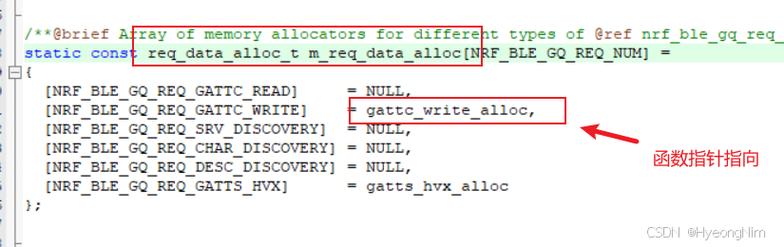
- // 错误代码
- #include <string>
- int main() {
- std::string s = NULL; // 这里会通过编译,但运行时会出错
- return 0;
- }
解决方法:使用默认构造函数或者拷贝构造函数来初始化std::string。
示例 5:文件操作错误
- // 错误代码
- #include <fstream>
- #include <vector>
- #include <string>
- class ParsePt {
- public:
- int WriteFile(const std::vector<std::string>& s, const std::string& fileName) {
- std::fstream t;
- t.open(fileName, std::ios::out); // 这里会报错,因为 string 不能作为 open 的参数
- return 0;
- }
- };
解决方法:使用string 的c_str() 方法获取 C 风格字符串。
相关问答FAQs
1、问:为什么在 C++ 中需要使用using namespace std;?
答:在 C++ 中,标准库中的许多类和函数都定义在std 命名空间下,如果不使用using namespace std;,每次使用标准库中的类或函数时都需要加上std:: 前缀,这样可以简化代码,提高可读性,在实际开发中应谨慎使用using namespace std;,以避免命名冲突,更好的方法是仅对需要的类或函数使用using 声明。
2、**问:为什么直接将std::string 转换为char 是错误的?
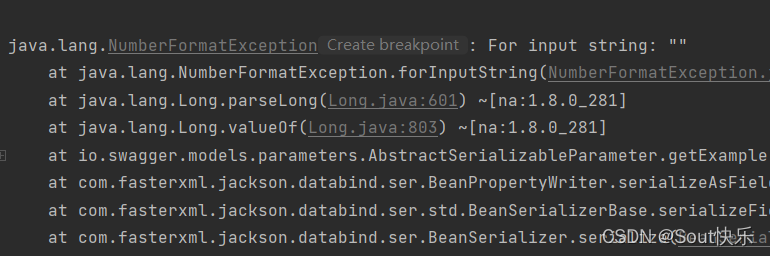
答:std::string 是一个复杂的对象,包含了字符串的内容和长度等信息,直接将std::string 转换为char 并不能正确获取字符串的内容和长度,应该使用std::string 提供的c_str() 方法来获取一个指向内部字符数组的指针,这样才能正确地获取字符串内容和长度。