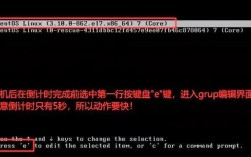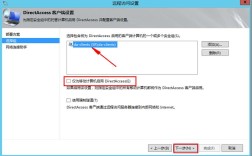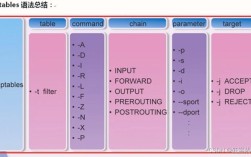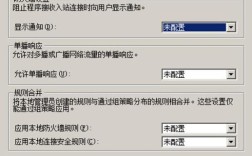Postfix是一种自由开源的邮件传输代理(MTA),用于在Linux系统上路由或传递电子邮件,它由Wietse Venema开发,旨在改进sendmail的性能和安全性,Postfix具有高度可扩展性和灵活性,广泛应用于各种规模的邮件服务器环境中。
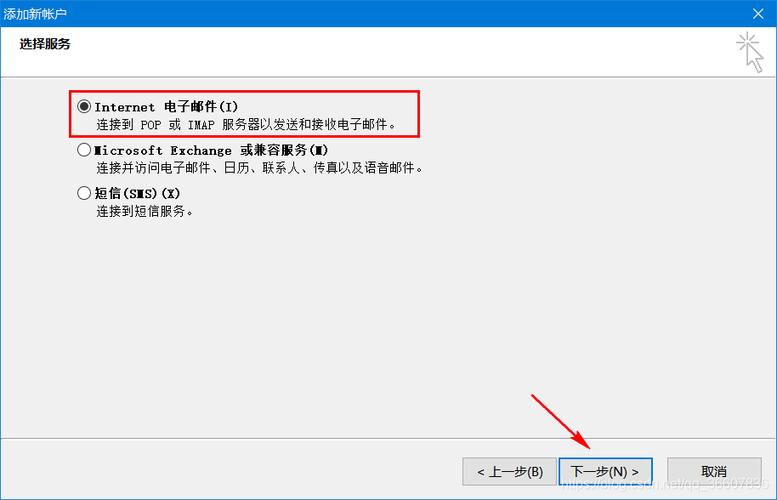
安装与配置步骤
1. 更新系统
确保系统软件包是最新的,使用以下命令更新系统:
dnf update
2. 设置主机名并更新 /etc/hosts
使用hostnamectl命令设置主机名:
hostnamectl sethostname server1.crazytechgeek.info
在/etc/hosts文件中添加系统的主机名和IP地址:
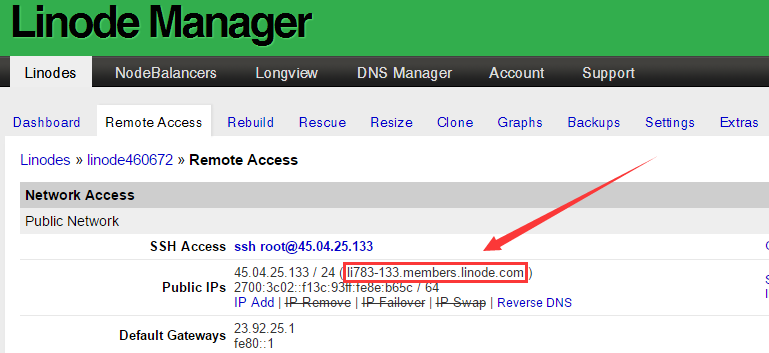
vim /etc/hosts 192、168.1.13 server1.crazytechgeek.info
保存并退出文件。
3. 安装Postfix邮件服务器
验证系统中没有其他MTA在运行后,安装Postfix:
dnf install postfix
4. 启动并启用Postfix服务
安装完成后,启动并启用Postfix服务:
systemctl start postfix systemctl enable postfix
检查Postfix状态:
systemctl status postfix
5. 安装mailx邮件客户端
在配置Postfix服务器之前,需要安装mailx:
dnf install mailx
6. 配置Postfix邮件服务器
编辑/etc/postfix/main.cf配置文件,根据需求进行修改。
myhostname = server1.crazytechgeek.info mydomain = crazytechgeek.info myorigin = $mydomain inet_interfaces = all inet_protocols = all mydestination = $myhostname, localhost.$mydomain, localhost, $mydomain mynetworks = 192.168.1.0/24, 127.0.0.0/8 home_mailbox = Maildir/ message_size_limit = 10485760 mailbox_size_limit = 1073741824 smtpd_sasl_type = dovecot smtpd_sasl_path = private/auth smtpd_sasl_auth_enable = yes smtpd_sasl_security_options = noanonymous smtpd_sasl_local_domain = $myhostname smtpd_recipient_restrictions = permit_mynetworks,permit_auth_destination,permit_sasl_authenticated,reject
保存并退出配置文件,然后重新启动Postfix服务以使更改生效:
systemctl restart postfix
7. 测试Postfix邮件服务器
创建测试用户并发送一封测试邮件:
useradd postfixuser passwd postfixuser telnet localhost smtp
输入以下命令进行测试:
helo server1.crazytechgeek.info mail from: <pkumar> rcpt to: <postfixuser> data Subject: Test Email Hello, this is a test email. . quit
检查新用户的邮箱目录是否收到邮件:
ls /home/postfixuser/Maildir/new/
阅读邮件内容:
cat /home/postfixuser/Maildir/new/1573580091.Vfd02I20050b8M635437.server1.crazytechgeek.info
常见问题解答(FAQs)
Q1:如何确认Postfix已正确安装并正在运行?
A1:可以通过执行以下命令来确认Postfix的状态:
systemctl status postfix
如果输出显示Postfix处于active (running)状态,则表示Postfix已成功安装并正在运行。
Q2:如何配置Postfix以限制邮件大小和邮箱容量?
A2:在Postfix的主配置文件/etc/postfix/main.cf中,可以设置以下参数来限制邮件大小和邮箱容量:
message_size_limit = 10485760 # 将邮件大小限制为10MB(10*1024*1024字节) mailbox_size_limit = 1073741824 # 将邮箱容量限制为1GB(1024*1024*1024字节)
配置完成后,记得重启Postfix服务以使更改生效:
systemctl restart postfix